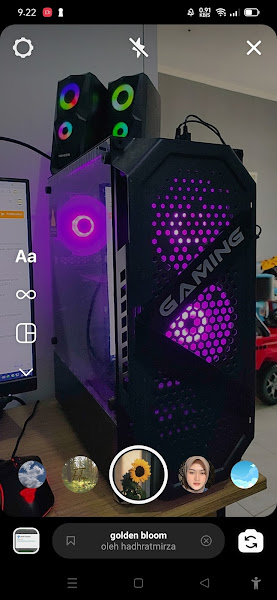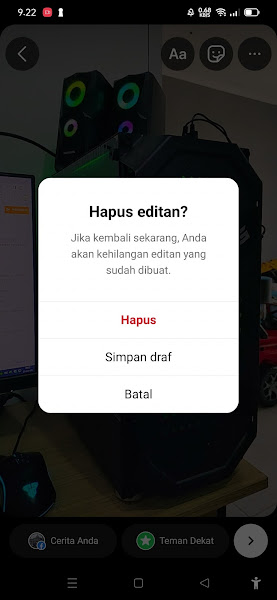How to Use Two Instagram Filters at Once
As you know, on Instagram stories you can use various kinds of filters that can make your photo or video look more unique and interesting.
You can also add filters from the various accounts that created the filter.
Generally you can only add 1 filter when you edit your photos or videos on Instagram stories, but did you know that you can add more than 1 filter when you edit photos / .videos on Instagram stories easily without having to install any additional applications.
You only have to first save the photo or video that you will upload to the story to your smartphone gallery, then you can add more effects or filters in your story section.
Then how? Let’s see below in full.
Use Two Instagram Filters at Once
If users are curious about how to use two Instagram filters at once, they can see the guide as follows.
Step 1: The first step is to create a photo or video that will be uploaded to your story, then add the filter as usual.
Step 2: After that save the photo or video by tapping more options at the top right.
Step 3: Tap Save.
Step 4: After that delete the photo or video, then re-enter the photo or video that was already filtered.
Step 5: Tap the icon below to add the filter again.
Step 6: Then select the filter you want to use.
Step 7: Done when you are done, you can directly share your Instagram story post.
So that’s how to use 2 Instagram filters at once, hopefully this tutorial is useful and good luck.
See also how to video call on facebook messenger using filters in further information from JellyDroid. If you find another way, please share in the comments section below.