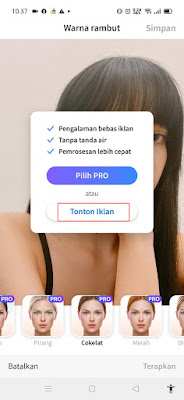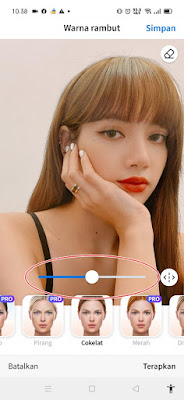How To Change Hair Color One Click On Android
With an Android smartphone, everything will feel easy. There are lots of apps in the Play Store that we can use to make it easier for us in our daily activities. Starting from scanning apps, online shopping apps, photo and video editing apps that have many useful tools. Along with current technological developments, we don’t have to use a PC / computer just to edit photos or videos, everything feels easy because it can be done simply using our Android smartphone. Like how to change hair color in photos, if in the past we could only edit hair color using software on a computer, now you can change hair color in photos with just one click using an Android smartphone.
To change hair color on Android phones, we only need 1 app from the Play Store, namely FaceApp. Maybe you’ve heard of this FaceApp app? yes, the faceapp app was once very viral because it could turn our photos old in one click. Now in the FaceApp app there is also a hair color change feature where you can change the color of your hair in the photo with the color you want, and the results are very neat and satisfying, not inferior to editing using a computer. Then how? Stay with us, you will find the answer here.
How To Change Hair Color One Click On Android
For users curious about how to change hair color one click on Android then you can see the tutorial as follows.
1. Please download and install the FaceApp app from the Play Store.
2. Once installed, open the faceapp app.
3. Please select the photo you want to edit and change the hair color.
4. On the editor menu, tap Hair Color.
5. Choose a hair color according to your wishes, for example brown.
6. Tap Watch Ads, watch the ad until it’s finished first then just close it when it’s done.
7. Done, then the result is like this friend, you can also change the thickness of the color of the hair by tapping on this section.
8. If you have, tap Save.
Done, so that’s how to Change Hair Color One Click on Android using the FaceApp app. Hope it is useful.
For other interesting information you can also see how to change hair color on TikTok which has been discussed in the previous tutorial which may be very useful for you. If you have other steps, then you can write them in the comments column below.