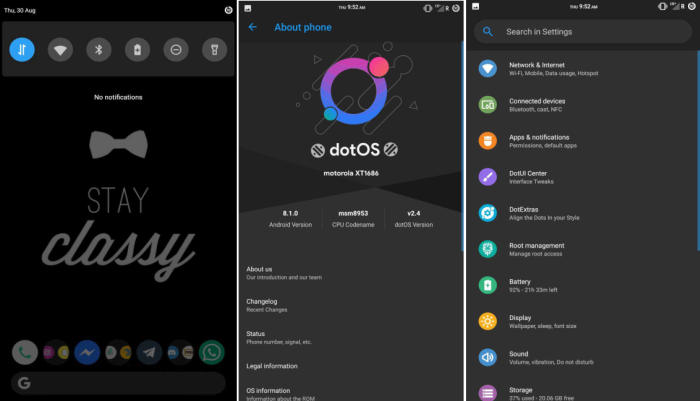dotOS 2.5 Android 8.1.0 Oreo ROM For Moto G5 Plus
The newly dotOS Stable custom ROM based on Android 8.1.0 Oreo is now available for Moto G5 Plus. With the help of XDA member Yuki Coc, we now have an official build of dotOS 14.1 available for the Moto G5 Plus. If you have been running a Moto ROM so far it may worth taking a look at this, one of the most popular ROMS available.
dotOS is built directly from the AOSP source code and adds various cherry-picked commits from multiple other projects. Like all custom ROMs out there that are based on AOSP, dotOS provides a smooth and lag-free experience out of the box. The dotOS is also not short on features (or as the dev team likes to call it – Extensions), boasting of multiple customizability options available to modify the status bar, lock screen, and other Android settings.
The development team behind dotOS is also highly active, rolling out timely updates at the start of each month. dotOS is in most ways, one of the most dependable custom ROMs out there that can be used as a daily driver.
Make sure whether you have installed the required custom recovery software such as TWRP on Moto G5 Plus. Before starting the installation, our phone should have at least 60 percent battery charge. During the installation process, this full charge will prevent the unexpected shutdown as it is a threat to our device.
How To Install Official dotOS Oreo On Moto G5 Plus
- Download and transfer the dotOS for the Moto G5 Plus to the internal storage.
- Boot your into TWRP recovery. Power off your device and wait for 5-10 seconds until the device is fully switched off. Press Volume Down + Power Key. Use Volume Key to navigate to Recovery Mode and Press Power Key to Select
- As you’re in the TWRP recovery, make a complete nandroid backup of your device. You can follow our definitive guide for nandroid backup from here.
- Now, make a complete WIPE of the device as we want a fresh installation. To make a clean wipe, just do a complete factory reset and also wipe the Dalvik cache.
- Flash the ROM now. Choose the Install option from the recovery menu and choose the dotOS-O-v2.5-potter-OFFICIAL-20180914.zip from the file manager.
- Reboot your device once the files is flashed.
Performing all the above installations, our G5 Plus is now ready with the best custom ROM and Android 8.1.0 update. Tell us how things worked for you and share your Android experience with us and with other users by using the comments field from down below.