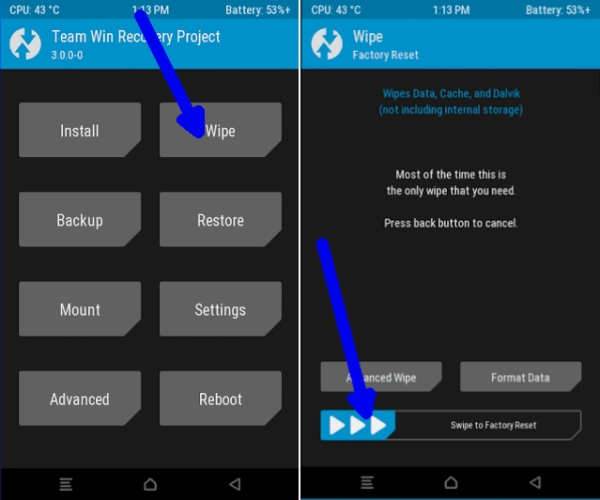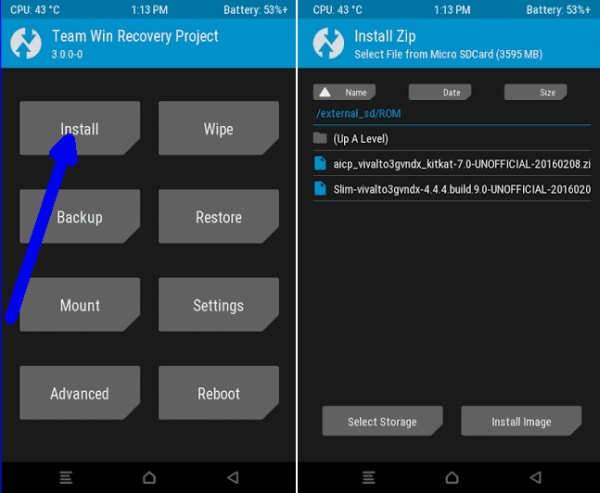LineageOS 14.1 Android Nougat ROM For Wileyfox Storm
Custom ROMS provide additional functionalities and features over the stock one. One such ROM is the LineageOS 14.1 developed for the Wileyfox Storm. Moreover, to flash LineageOS, you must have a custom recovery like TWRP installed on your Wileyfox Storm device.
LineageOS is a free, community built, aftermarket firmware distribution of Android 7.1.2 (Nougat), which is designed to increase performance and reliability over stock Android for your device. LineageOS is based on the Android Open Source Project with extra contributions from many people within the Android community. It can be used without any need to have any Google application installed. You will need to provide your own Google Applications package (gapps).
LineageOS 14.1 Nightlies Build is another good choice for your Wileyfox Storm. It is the most popular ROM among Android lovers and it is the big dad of most custom ROMs. The ROM keeps away from most of bloatwares and even some necessary ones. Being very small-sized, it gives you probably the fastest performance, smoother transitions and yes the widget setup at the lockscreen too. Another reason to go for this ROM is that it also supports themes that can be download on free and paid basis from the Play Store.
Warning: The author is not responsible, if you damage or brick your device. Do it at your own risk and follow the instructions properly.
How to install Android 7.1.2 Nougat lineageOS 14.1 ROM on Wileyfox Storm
- Download Android 7.1.2 LineageOS 14.1 custom ROM Wileyfox Strom and Google Apps 7.1.2 Nougat for Wileyfox Strom.
- Power off the phone and Wait a few seconds and then press the volume up and volume down buttons along with the power button at the same time for about 3, or 4 seconds.Release the buttons.
- Once the phone enters into TWRP Recovery, perform a full data wipe task by Select “Wipe” from the main menu of the TWRP recovery and then select “Swipe to factory reset” option on the bottom of the screen.
- Return to the main TWRP menu and choose Install. Browse and select the lineage-14.1-20180323-nightly-kipper-signed.zip file which you copied earlier to your phone’s SD card in the second step. Swipe to Install/Flash in order to begin the flashing process.
- Repeat Step 3 to install Google Apps (Gapps) as well.
- Once both the Gapps and ROM are installed, and then select “Reboot System” button.
Congratulations, you have flashed a new ROM for your device and are ready to show it off to your friends and family. Good Job!
If you have any problem related to this post please let me know in the comments section below. We will be happy to help.