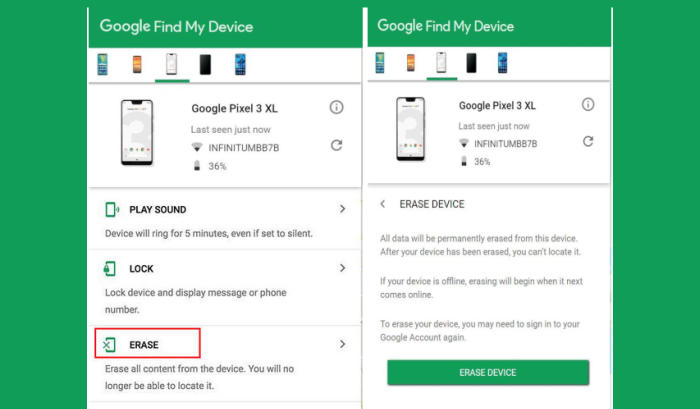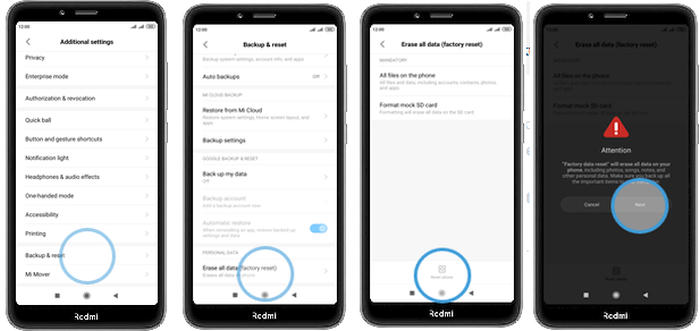How To Factory and Hard Reset Xiaomi Mi 9 Pro 5G
There are many reasons why you would want to reset your Xiaomi Mi 9 Pro 5G, and there are many different methods to do it. Here you will learn about two different levels to reset your Xiaomi Mi 9 Pro 5G.
The Xiaomi Mi 9 Pro 5G flaunts with a 6.4 Inch AMOLED display having a resolution of 1080 x 2340 pixels. The high pixel density of 403 ppi gives an enticing visional experience. The 19.5:9 aspect ratio gives it a trendy look to hold.
Under the hood, it packs an Octa-Core processor setup (1×2.96 GHz Kryo 485 + 3×2.42 GHz Kryo 485 + 4×1.8 GHz Kryo 485), which is accompanied by a 8GB RAM. The combination of these help to ease the performance in multitasking and gaming. The phone is based on Snapdragon 855 chipset. The whole operation is done by Android 9 Pie.
To factory reset phone is often done to fix many issues. Maybe your Xiaomi Mi 9 Pro 5G is having problems with performance, for example, the phone is running slowly.
Or your phone has got a virus or you just want to delete all files, passwords, programs and other sensitive information and then get rid of the device.
Reset passcode or pattern lock Xiaomi Mi 9 Pro 5G
Contents
- Log into https://www.google.com/android/find with your Google Account ID and password.
- Select the Xiaomi Mi 9 Pro 5G from the menu on the left.
- Select the Erase Device option from below the device information.
- Select the Erase button on the popup.
- Enter your Google Account password to confirm and send the task to your Xiaomi Mi 9 Pro 5G.
Factory reset Xiaomi Mi 9 Pro 5G
- Go to the Home screen and choose Settings.
- Scroll down and choose Additional settings.
- Choose Backup & reset.
- Choose Erase all data (factory reset).
- Tap Reset phone.
- All data and settings saved on the phone will be deleted.
- The Xiaomi Mi 9 Pro 5G will automatically reset and reboot.
Hard reset Xiaomi Mi 9 Pro 5G
- Shut down your Xiaomi Mi 9 Pro 5G completely by pressing the Power button.
- Simultaneously press and hold the Volume up and Power buttons until the device vibrates and the Mi Recovery screen appears then release all buttons.
- From the Android Recovery screen, select Wipe data.
- Use the Volume Down button to highlight Wipe All Data and then press the power key to select it.
- Press the Volume Down button once to highlight Confirm and press the power key to select it.
- The reset will commence and once it’s finished, highlight Reboot system now and press the power key.
- Wait for your phone to finish rebooting and then set up your phone as a new device.
Before performing a reset, please remove your Google Account and your screen lock. If the Google Account is not removed, the smartphone will enter the Google Reactivation Lock. Do not forget to backup your phone’s data before doing a factory data reset.
Wrapping Up
The Xiaomi Mi 9 Pro 5G also promises to continue the series not only in terms of battery but also in performance and cameras. The gaming experience is great, thanks to the clear sharp display and the great graphics processor. Moreover, the presence of a big battery means you can always enjoy it to the fullest without worrying much about charging it very often.
Just like always, if you have suggestions, questions or concerns, feel free to type them out in the comment section. See you in the next article about how to frp unlock Xiaomi Mi 9 Pro 5G.