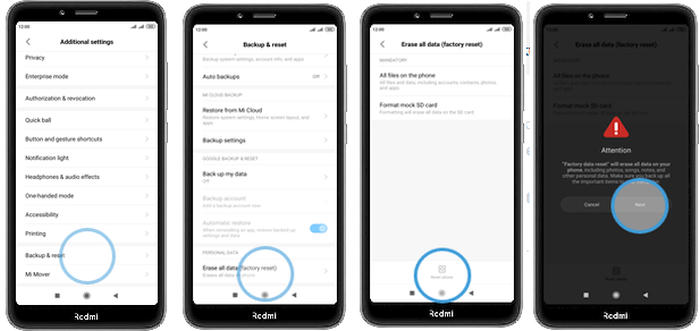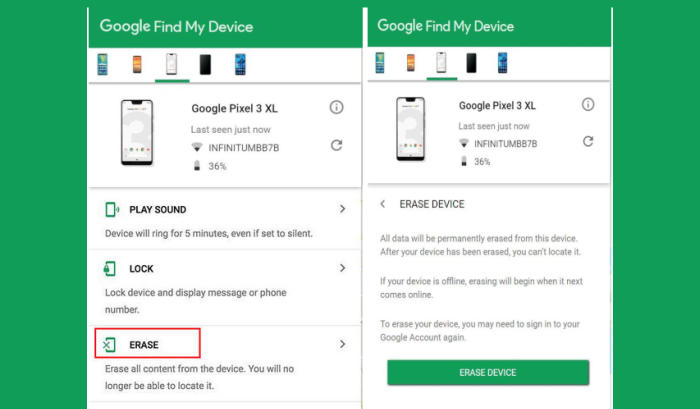How To Factory and Hard Reset Xiaomi Redmi 8A
If the Redmi 8A system is damaged or has serious app problems, the user will need to reset it to factory settings. In this article, you will find a step by step guide to reset Xiaomi Redmi 8A.
The Redmi 8A 2GB RAM flaunts a 6.22-inch IPS LCD display having a screen resolution of 720 x 1520 pixels that provide amazing viewing experience. It is enhanced by the pixel density of 271 PPI that can increase the sharpness of the content. It has the aspect ratio of 19:9 and a Corning Gorilla Glass protect the display from scratches and marks.
For the performance, it features an Octa-Core processor that runs at a clock speed of 1.95 GHz and sits upon the Snapdragon 439 chip. It renders great performance together. Further, there is an Adreno 505 GPU and a 2GB ram that provides smooth multitasking and gaming experience.
Three Easy Ways to Reset Xiaomi Redmi 8A
Contents
Even though your phone is very fast and usually doesn’t have any issues, some owners may occasionally have some problems that can’t be fixed. We haven’t seen too many reports of the Redmi 8A freezing, but if so, here’s how to fix it.
Restoring your Redmi 8A to factory settings will delete all data from the device. Make sure to back up any important files such as contacts and images.
Factory reset Xiaomi Redmi 8A via Settings
- In the Home screen tap Settings.
- In the Settings screen, tap Additional settings.
- In the Additional settings screen, tap Backup & reset.
- In the Backup & reset screen, tap Erase all data (factory reset).
- At the bottom of the screen tap the Reset phone option.
- After your Redmi 8A reset, you see the Welcome screen and you can set up your device.
Reset Passcode or Pattern Lock Xiaomi Redmi 8A
- Open Find My Device and then log in with your Google Account and password.
- Select the Redmi 8A from the top left hand corner of the menu.
- Choose the Erase Data option from the action menu.
- Select Erase Device to confirm.
- Enter your Google Account password to reset the Redmi 8A.
Hard reset Xiaomi Redmi 8A via Recovery
- Shut down your Redmi 8A completely by pressing the Power button.
- Press and hold the Power key and Volume Up button at the same time.
- Release them when you see the Xiaomi logo.
- Then you will see the Mi recovery menu.
- Scroll to Wipe data by pressing the Volume down button.
- Press the Power button.
- Scroll to Wipe All Data by pressing the Volume down button.
- Press the Power button.
- The phone will now wipe all contents.
Wrapping Up
The Redmi 8A is one of the lowest smartphones to feature facial recognition. The processor is capable enough to give a glitch-free performance and one can enjoy the uninterrupted gaming. Keeping the camera and battery backup aside, the storage capacity is also quite good, thanks to the humongous external storage support.
If you have any thoughts you want to share on the Redmi 8A, please don’t hesitate to share them down below!. Look forward to other articles such as how to change font style in Xiaomi Redmi 8A, we will publish it soon.