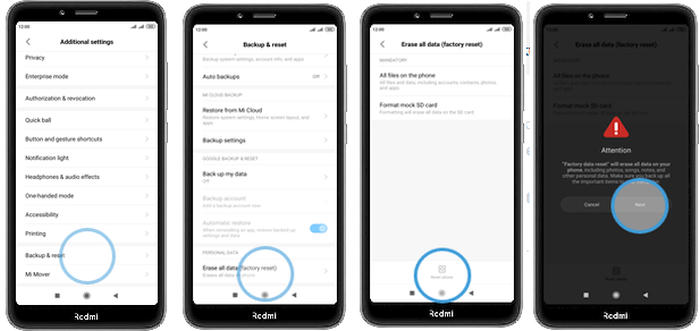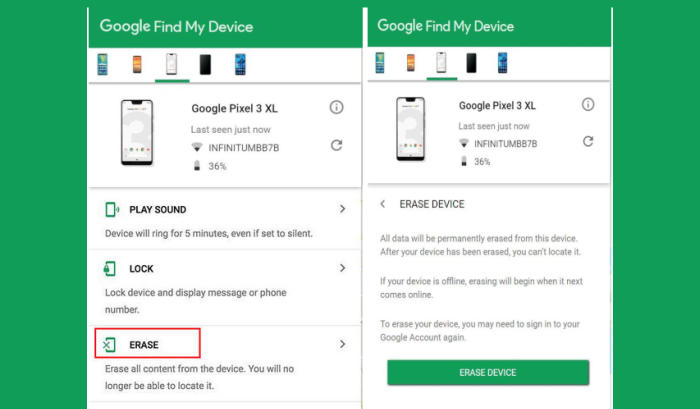How To Hard and Factory Reset Xiaomi Mi 6x
Factory resets are the best solution for many Android issues. If your Xiaomi Mi 6x is much slower than before, you have a malware infection that won’t go away or plan to sell your phone, reset is the most convenient solution. So, why not learn how to reset Xiaomi Mi 6x.
The Xiaomi Mi 6x comes with a 5.99-inch IPS LCD display. It has a high display resolution of 1080 x 2160 pixels with sharp pixel density of 427 PPI, which will give viewers great visual experience. Following the trendy 18:9 ration, it will utilize maximum screen space making it look more admirable.
The smartphone comes with Octa-Core (4×2.0 GHz Kryo 260 Gold + 4×1.8 GHz Kryo 260 Silver) processor, which is provided upon the Snapdragon 660 chipset rendering good performance. The Adreno 512 GPU will keep the processing of it smooth. It has a massive 4GB RAM that will keep it lag-free while using multiple windows.
Three Easy Ways to Reset Xiaomi Mi 6x
Contents
We recommend that you reset Xiaomi Mi 6x this way before you sell, donate, or give away the device and you want to make sure no one else can see your personal content or account information. And you need to select this reset option if you’re having software problems with Xiaomi Mi 6x and want to reset it for troubleshooting.
Before performing a reset, please remove your Google Account and your screen lock. If the Google Account is not removed, the smartphone will enter the Google Reactivation Lock. Do not forget to backup your phone’s data before doing a factory data reset.
Hard reset Xiaomi Mi 6x via Recovery
❶ Turn off your Xiaomi Mi 6x and wait a few seconds.
❷ Press the “Volume Up” and “Power” button together till the device displays the start-up logo.
❸ Once the Xiaomi logo is displayed, release the buttons and wait till the device enters the Mi recovery mode.
❹ On the displayed screen, use “Volume Down” button to go to the “Wipe data” option.
❺ Once the option is highlighted, press the “Power” button to select the option.
❻ On the next screen, press the “Volume Down” button multiple times till the “Wipe All Data” option is highlighted.
❻ Press the Power button to hard reset the Xiaomi Mi 6x, which will also clear the dalvik cache.
Factory reset Xiaomi Mi 6x from Settings
- Go to the Home screen and choose Settings.
- Scroll down and choose Additional settings.
- Choose Backup & reset.
- Choose Erase all data (factory reset).
- Tap Reset phone.
- All data and settings saved on the phone will be deleted.
- The Xiaomi Mi 6x will automatically reset and reboot.
Reset passcode or pattern lock Xiaomi Mi 6x
- Log into Find My Device with your Google Account (email) and password.
- Select the Xiaomi Mi 6x from the menu on the left.
- Select the Erase Device option from below the device information.
- Select the Erase button on the popup.
- Enter your Google Account password to confirm and send the task to your Xiaomi Mi 6x.
Final Thought
The Xiaomi Mi 6x is a powerful device that provides seamless performance. The camera quality it offers allows to take still pictures and selfies even at low light conditions. The configuration it offers is currently available in other phones even at much low price tag, but yet it would be a great choice for brilliant cameras and the performance it gives are beyond satisfaction.
Do tell us your opinions in the comments below. Look forward to other articles such as how to root Xiaomi Mi 6x, make sure to bookmark JellyDroid.com!