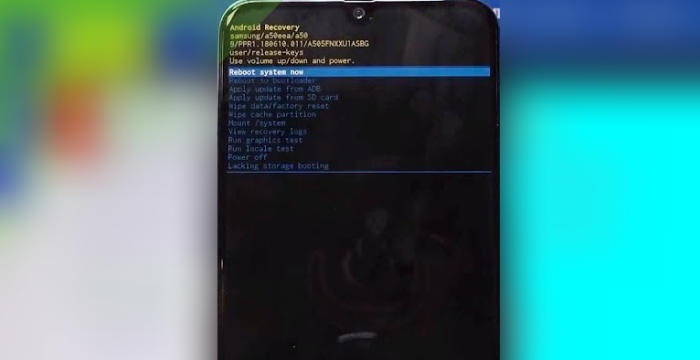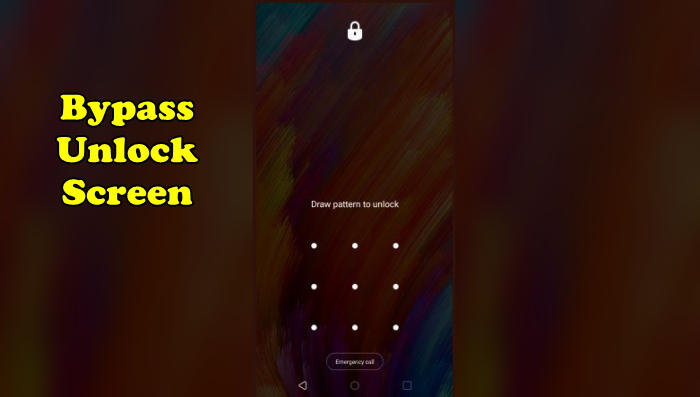How To Reset Samsung Galaxy J2 Prime via Settings And Recovery
Do you need to reset your Samsung Galaxy J2 Prime to factory settings to fix problems or improve performance? In this guide, we’ll show you three ways to complete this task on Galaxy J2 Prime.
The Samsung Galaxy J2 Prime comes 5-inch PLS qHD (540 x 960 pixels) display and 220ppi pixel density. In order to drive the system, there is a 1.5 GHz Quad-Core processor coupled with 1.5GB of RAM and ARM Mali-T720MP2 graphics engine. The dual SIM handset runs on Android 6.0 Marshmallow operating system.
Samsung users really like their Galaxy J2 Prime, if a Samsung user has a problem, usually just restart it. However, if it’s still not normal after you force a restart, then you should reconsider doing a factory reset on your phone.
Note: It’s important to backup your important files, as the reset will delete all of your personal data.
Factory reset Samsung J2 Prime via Settings
Contents
This is the easiest and most effective way to reset Galaxy J2 as it comes pre-loaded on most Android devices. This is the perfect option if your phone is usable because you need to access the settings app. However, if your phone won’t boot or can’t be used, you need to use the Hard Reset method.
Android Marshmallow
If your samsung phone is still using Android Marshmallow please follow the instructions below.
- Go into the “Settings”.
- Tap ‘Backup and resetʼ.
- Tap on ‘Factory data resetʼ.
- Tap on ˊReset Deviceˋ.
- Enter in your lock screen credentials and then tap on ‘Continueʼ.
- Confirm you understand that all data will be erased by tapping on ˊErase Everythingˋ.
- Your device will restart and begin the Factory Data Reset.
Android Nougat
If you’ve updated to Android Nougat, you can proceed to the steps below!
- Swipe up or down to view the ˊAppsˋ.
- Touch ‘Settingsʼ.
- Scroll to and touch “General management”.
- Touch “Reset”.
- Touch ‘Factory data resetʼ.
- Read the warning, then scroll to and touch “RESET”.
- If you’re prompted for screen lock credentials, enter your PIN/password/pattern and touch ˊNEXTˋ.
- Touch ‘DELETE ALLʼ.
- The Samsung Galaxy J2 Prime will reset and reboot.
Hard reset Samsung J2 Prime via Recovery
This method is usually the last choice for most Galaxy J2 users because there is nothing more you can do if your device is even stuck on the Samsung logo or locked by a password, PIN and pattern. If your device is unusable then this is the ideal option.
- Turn off your Samsung Galaxy J2 Prime and wait a few seconds.
- Press and hold the Volume Up key and the Home key, then press and hold the Power key.
- When the Android logo displays, release all keys.
- Installing system update will show for about 30 – 60 seconds, then No command before showing the Android system recovery menu options.
- Press the Volume down key several times to highlight Wipe data / factory reset.
- Press Power button to select.
- Press the Volume down key to highlight YES and press the Power key to select.
- When the Factory Reset is complete, Reboot system now is highlighted.
- Press the Power key to restart the device.
Done! We hope you don’t experience any problems during the instructions on how to hard reset the Galaxy J2 Prime.
Bypass Screen Lock Pin / Pattern / Password Samsung J2 Prime
If you can’t do a hard reset to unlock the screen, you can use the Samsung Find My Mobile service to reset your phone. However, your Samsung J2 Prime must be on and connected to the internet and a Samsung account.
Reset Screen Lock via Samsung Find My Mobile
- Log into Find My Mobile with your Samsung Account ID and password.
- Choose the Galaxy J2 Prime from the menu on the left.
- Select the ˊErase Deviceˋ option from below the device information.
- Select the ‘Eraseʼ button on the popup.
- Enter your Samsung Account password to confirm and send the task to your phone.
To sum it all up
The Samsung Galaxy J2 Prime is a premium smartphone with great features. This includes the outstanding pair of cameras as well. The AI-enabled front camera makes it a selfie expert in the true sense. Coming to the performance, the configuration is set efficiently to render multitasking experience without any error.
Hopefully, you now know how to reset your Samsung J2 Prime whenever needed, but if you continue to have problems after the reset, you may need to invest in a new device.