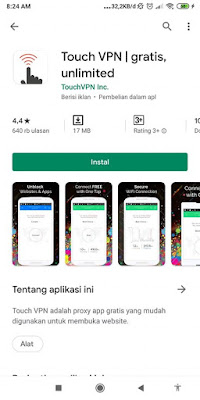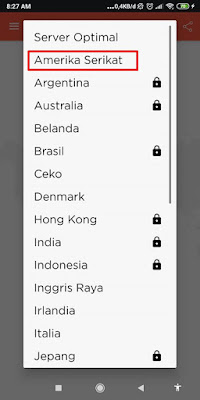How to Overcome Unable to Download PUBG Mobile Resource Pack and Map
But have you ever experienced downloading resources on PUBG Mobile so it’s stuck and can’t run as usual? even though the internet connection on your smartphone is running smoothly? Well, in this article, I will give you a little solution so that you can’t / fail to download resource packs and map files in the PUBG Mobile game. More below
Read also:
- How to Overcome Stuck Updating Download List on PUBG Mobile
How to Overcome Unable to Download PUBG Mobile Resource Pack and Map
For those of you who intend to follow how to overcome unable to download PUBG mobile resource pack and map then you can see the guide as follows.
1. If you have problems not being able to download resource packs and maps as shown below, you can use a VPN app to connect to overseas servers
.
2. Open Play Store, then look for the Touch VPN app
3. Install the Touch VPN app on your smartphone
4. Open the Touch VPN app
5. In the Switch Location To section, just tap
6. Select United States server
7. Tap Connect, wait until the VPN is connected
8. Open the PUBG Mobile game
9. Then please re-download the resource data and the map
So that ‘s how to overcome the Cannot Download Resource Pack and PUBG Mobile Map , good luck
For other interesting information you can also see how to overcome cannot unbind Google play Mobile Legends account which has been discussed in the previous tutorial which may be very useful for you. If you still have questions, leave a comment in the box that we provide. Also, share this article with your friends.