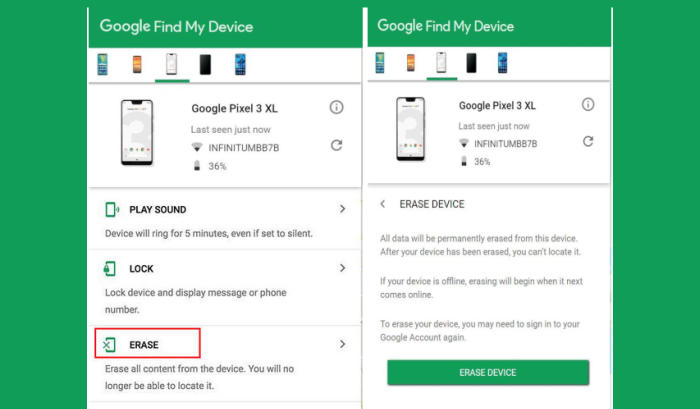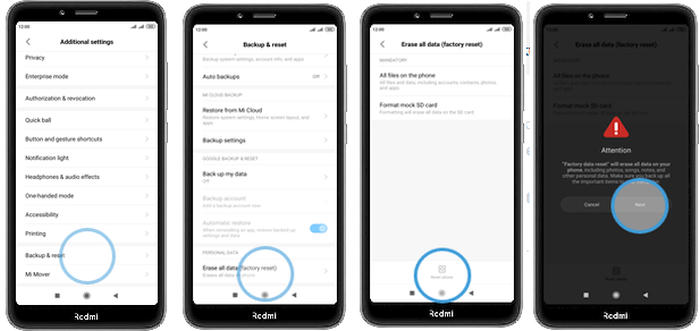How To Factory and Hard Reset Xiaomi Redmi 4X
If you are facing issues such as abrupt reboots, frequent freezing and performance deterioration over time, you can reset Xiaomi Redmi 4X to declutter your phone from useless apps and files.
Xiaomi Redmi 4X comes with an Octa-Core processor that clocks up to 1.4 GHz speed. It is seated upon the Snapdragon 435 MSM8940 chipset and assisted by Adreno 505. Along with 2GB RAM, the device offers smooth gaming and multitasking. For the power backup, the device has Li-ion battery of 4100 mAh capacity.
Xiaomi Redmi 4X flaunts an amazing bezel-less display having a screen resolution of 720 x 1280 pixels along with a pixel density of 294 PPI. It has a 16:9 aspect ratio. The device presents a beautiful look with a diamond-cut design.
For the camera, it has 13MP rear lens f/1.8 aperture and super nightscape mode. It also has scene recognition, Chroma boost and AI-powered engine. The front camera comes with a 5MP lens.
If you own a Xiaomi Redmi 4X, then you have probably discovered that it has all kinds of fun and useful features for both work and play. Sometimes phones run into issues, which are hardware or software related. More serious problems than these might need your help fixing them, but some minor software problems can be fixed by resetting your device. In the following article, we will discuss when is a good time to reset your Redmi 4X, and how you can do it.
Reset Passcode or Pattern Lock Xiaomi Redmi 4X
Contents
- Open Find My Device and then log in with your Google Account and password.
- Select the Redmi 4X from the top left hand corner of the menu.
- Choose the Erase Data option from the action menu.
- Select Erase Device to confirm.
- Enter your Google Account password to reset the Redmi 4X.
Factory reset Xiaomi Redmi 4X via Settings
- In the Home screen tap Settings.
- In the Settings screen, tap Additional settings.
- In the Additional settings screen, tap Backup & reset.
- In the Backup & reset screen, tap Erase all data (factory reset).
- At the bottom of the screen tap the Reset phone option.
- After your Redmi 4X reset, you see the Welcome screen and you can set up your device.
Hard reset Xiaomi Redmi 4X
- Turn off your Redmi 4X and wait a few seconds.
- Press and hold the Volume Up and Power keys.
- When you see the Mi Recovery screen, release the keys.
- Use the Volume keys to scroll down to Wipe data, then use the Power key to select it.
- Use the Volume keys to scroll down to Confirm, then use the Power key to select it.
Before you perform a reset, be sure to back up your personal data, so you don’t lose it all. Get a start fresh by performing a factory and hard reset.
Wrapping Up
The Redmi 4X is a perfect smartphone, which is packed with all the premium features that one desires to have. The excellent pair of camera setups are the key feature of the device. The device has a great configuration that provides a great performance and makes it a gaming beast.
Fortunately, there aren’t many Xiaomi Redmi 4X specific problems. Some of the problems that the device has are more than troublesome, but fortunately can be fixed at most in a few minutes. Every problem has a solution, no matter how complex. See you in the next article about how to bypass google account on Xiaomi Redmi 4X.