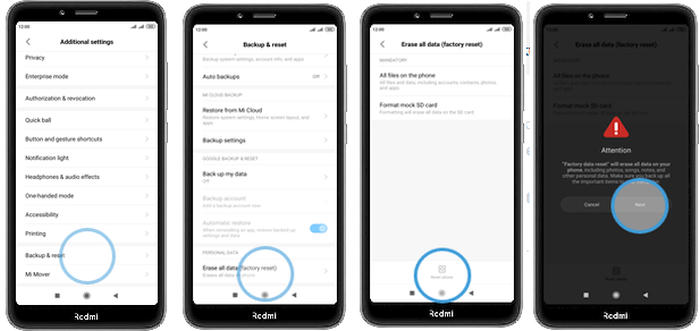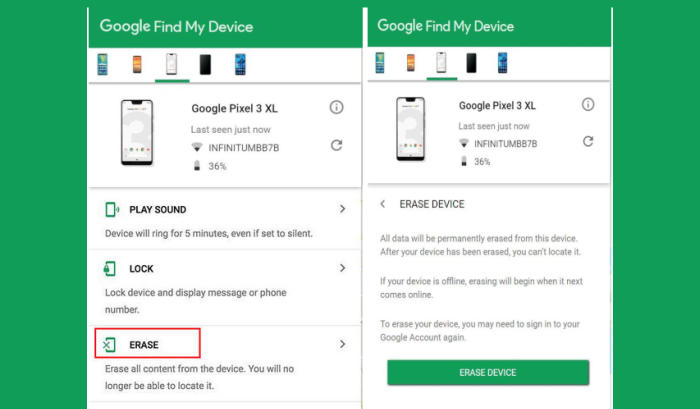How To Hard and Factory Reset Xiaomi Mi Mix 3
There are many reasons why you would want to reset your Xiaomi Mi Mix 3, and there are many different methods to do so. Here you will learn about two different levels to reset your Xiaomi Mi Mix 3.
Xiaomi Mi Mix 3 is equipped with a Snapdragon 845 chipset and an Octa-Core processor that comes with a clock speed of 2.8 GHz. There is a 6GB ram that ensures smooth gaming, multitasking, and other high-end usages. For taking care of the graphical requirements, the device has an Adreno 630 GPU.
Xiaomi Mi Mix 3 comes with a bezel-less display having a waterdrop notch on top. The device has 6.39inch Super AMOLED Screen display bearing a screen resolution of 1080 x 2340 pixels along with a pixel density of 403 ppi.
Three Easy Ways to Reset Xiaomi Mi Mix 3
Contents
If you encounter major software problems on your Xiaomi Mi Mix 3, then you’re not the only one. From scrolling lags to significant battery drain, we’ve all been there. The thing to remember is that you can always reset your device to solve the problem.
Performing a hard and factory reset will wipe all data like your contacts, messages, call log, files stored on the internal storage and all 3rd-party apps and app updates.
Hard reset Xiaomi Mi Mix 3
- Shut down your Xiaomi Mi Mix 3 completely by pressing the Power button.
- Simultaneously press and hold the Volume up and Power buttons until the device vibrates and the Mi Recovery screen appears then release all buttons.
- From the Android Recovery screen, select Wipe data.
- Use the Volume Down button to highlight Wipe All Data and then press the power key to select it.
- Press the Volume Down button once to highlight Confirm and press the power key to select it.
- The reset will commence and once it’s finished, highlight Reboot system now and press the power key.
- Wait for your phone to finish rebooting and then set up your phone as a new device.
Factory reset Xiaomi Mi Mix 3 via Settings
- Go into the Settings.
- Tap Additional settings.
- Tap on Backup & reset.
- Tap on Erase all data (factory reset).
- Confirm you understand that all data will be erased by tapping on Reset phone.
- Your Xiaomi Mi Mix 3 will restart and begin the Factory Data Reset.
Reset passcode or pattern lock Xiaomi Mi Mix 3
- Log into Find My Device with your Google Account (email) and password.
- Select the Xiaomi Mi Mix 3 from the menu on the left.
- Select the Erase Device option from below the device information.
- Select the Erase button on the popup.
- Enter your Google Account password to confirm and send the task to your Xiaomi Mi Mix 3.
Conclusion
The Xiaomi Mi Mix 3 is a perfect smartphone in the mid-range price segment. From the eye catchy design to the great configuration and excellent cameras. Furthermore, the large storage capacity along with expandable memory option makes it more lucrative.
These are several of the most common Xiaomi Mi Mix 3 problems and troubleshooting tips we have come across. Have you encountered any other problems with this phone? Save even more money by getting free advice. See you in the next article about how to screenshot in Xiaomi Mi Mix 3.