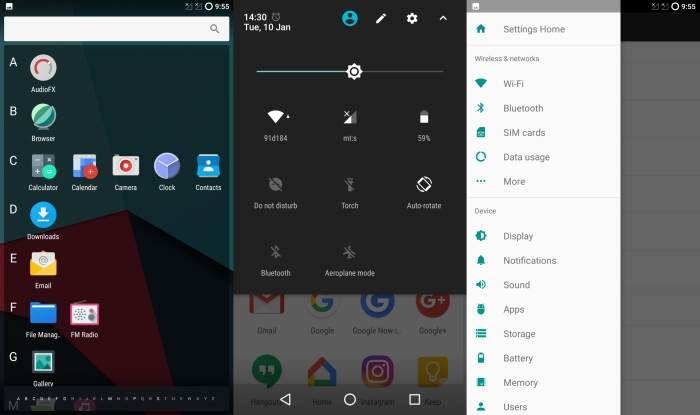Lineageos 14.1 Android 7.1.2 Nougat ROM For Samsung Galaxy A5 (a5y17lte)
Lineage OS is one of the best ROMs available for Samsung Galaxy A5. I’ve used it for Both the Samsung Galaxy A5 and the Galaxy S5, and they have worked perfectly fine. So, there is no reason for me to assume otherwise for the custom ROM for Samsung Galaxy A5 as well. There are a lot of different mods and tweaks baked into the ROM as well. Overall there are several kernel streaks to make the experience faster as well as reliable.
Lineage OS is a community built project and is completely free to use and installed. It is designed to increase the performance of your device and improve reliability of the operating system. It’s based on Android Open Source Project, and comes with extras contributed by the overall development community.
Samsung’s dedicated and first party features are not supported on this ROM, so you will be getting a stable and clean almost stock Android experience.
Prerequisites
Contents
This new Lineage OS 14.1 Android 7.1 Nougat firmware has to be installed on the Samsung Galaxy A5 aka a5y17lte model only; if tried on other devices, it might get bricked [To check your device model: Go to Settings – About phone – model number].
Download
- Lineage OS 14.1 Samsung Galaxy A5
- Download GApps for Android 7.1 from here. Ensure that you choose ARM64 as the platform, Android 7.1 in version, and pico or nano in variant.
How to install Android 7.1.2 Nougat LineageOS OS on Samsung Galaxy A5
- Now reboot into TWRP. Turn OFF your phone. Now Press and hold Home + volume up + Power button.
- Once the phone enters into TWRP Recovery, perform a full data wipe task by Select “Wipe” from the main menu of the TWRP recovery and then select “Swipe to factory reset” option on the bottom of the screen.
- Return to the main TWRP menu and choose Install. Browse and select the lineage-14.1-20181031-nightly-a5y17lte-signed.zip file which you copied earlier to your phone’s SD card in the second step. Swipe to Install/Flash in order to begin the flashing process.
- Now return to home in the TWRP and tap on the install option. Navigate to the open_gapps-arm-7.1-pico-20180720.zip file and select it.
- Once both the Gapps and ROM are installed, and then select “Reboot System” button.
If you followed everything correctly, you will be greeted with a brand new LineageOS boot animation. The first boot takes a while so don’t worry if it takes longer than usual to boot. Subsequent boots will take just the normal amount of time.