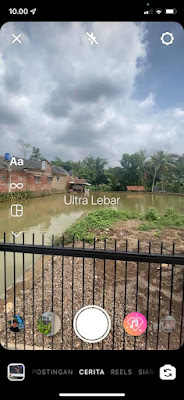How To Use Ultra Wide Camera On Instagram Story
On the iPhone 11 camera and above there is an ultra wide camera feature where we can take photos or videos with a wider perspective. Many use this ultra wide camera feature to take photos and video views to make it look wider than the photos and videos with a regular camera. For iPhone 11 users and above, not only can we use this ultra wide camera on the iPhone camera directly, but we can also use this ultra wide camera on Instagram stories. If we take pictures / videos with the ultra wide camera directly from the iPhone camera and share it to the Instagram story, it feels really complicated, now in this way you can take pictures / videos on the Instagram story using the ultra wide lens directly from the Instagram story camera, and you can add instagram filters also use this ultra wide camera. The condition is only 1, make sure your iPhone already supports the ultra wide camera feature.
How To Use Ultra Wide Camera On Instagram Story
If you are curious about how to use ultra wide camera on instagram story then you can see the guide as follows.
1. The first step is to open your Instagram story camera.
2. Before taking a picture, please pinch your smartphone screen to the inside, or please zoom out your iPhone smartphone camera screen.
3. Done, now you can use the ultra wide camera on your Instagram story.
4. You can use any filter using this ultra wide camera on your Instagram.
So that’s how to use the Ultra Wide Camera on Instagram Story , I hope this tutorial is useful and good luck.
You also need to know about how to turn Xiaomi camera into iPhone camera without app as described previously by JellyDroid. If you found this guide helpful, let us know in the comments.