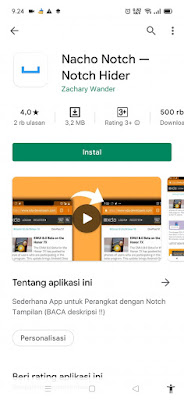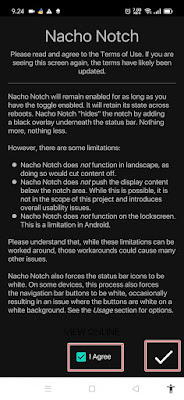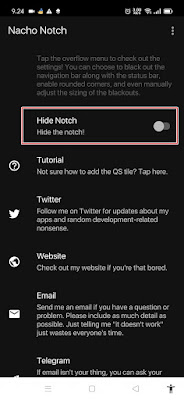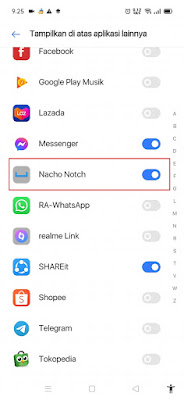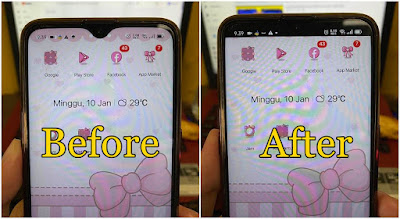How to get rid of notch on Android screen
Beginning with the emergence of the iPhone X with its bangs screen, it might be an inspiration for other smartphone manufacturers to follow a design similar to the smartphone. Then an Android smartphone appears which is equipped with a notch / bangs at the top of the screen. Even the latest Android phones are now equipped with notch / bangs. Maybe not everyone likes this notch at the top of the Android screen, now for those of you who have bought a smartphone equipped with a notch at the top of the screen but you don’t like the presence of these bangs on your smartphone screen, you can remove the notch on Android you with the help of an app from the Play Store called Nacho Notch. By using this app, the notch on your phone will not be visible and will disappear. How to? Read on to find out.
How To Remove Bangs / Notch On Android Screen
For those of you who intend to follow how to remove notch on Android screen then you can see the tutorial as follows.
1. Please download and install the Nacho Notch app from the Play Store.
2. After that open the Nacho Notch app.
3. Scroll to the bottom then check the I Agree section, tap Check.
4. If you have, activate it in the Hide Notch section.
5. Activate it in the Nacho Notch section and then back.
6. Done, if the Hide Notch section is active then you can see for yourself the difference now that the notch on your phone is gone.
So that’s how to get rid of bangs / notches on the Android screen easily, hopefully it’s useful.
Also check out the previous article about how to hide the notch on the Xiaomi redmi note 9 without an app and various other interesting articles. But if you have another easier way, you can write it in the comments column below.