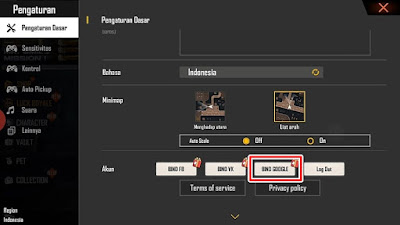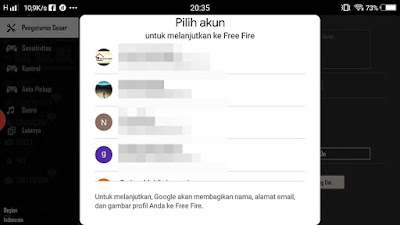How to Link Free Fire Account To Google Account
In the Free Fire game, we are obliged to bind our game account to social media. When you log in using a guest account, your account is not safe, when your smartphone resets itself or game data is deleted, your account will be lost, that’s the function of linking accounts to social media.
In Free Fire there are 3 social media that you can use to link your game account, namely a Facebook account, a VK account and a Google account. To bind an account, make sure you already have an account on one of the three social platforms.
Before you bind an account, you must first create or prepare 1 Google account that is still active and has not been used before to log into the Free Fire game. In this way, your account will be safe and will not be lost when game data is deleted or when changing accounts. See the full method below
How to Link Free Fire Account To Google Account
For users who want to try how to link Free Fire account to Google account then you can see the guide as follows.
1. Prepare 1 new Google account or one that has not been used to login to the Free Fire game
2. After that open the Free Fire game
3. Enter the settings menu
4. Select Bind Google
5. Select the Google account you want to link to the Free Fire game
6. Wait a moment, then there will be a description of successful account bind
7. After that you will be asked to re-enter the game tap Click To Start
8. Done, then after this you can login to your account via Google account, don’t use guest account anymore
So that’s how to link a Free Fire Account to the latest Google Account, hopefully it’s useful
Also check out the previous article about how to link PUBG mobile account to email account and various other interesting articles. If you still have questions, leave a comment in the box that we provide. Also, share this article with your friends.