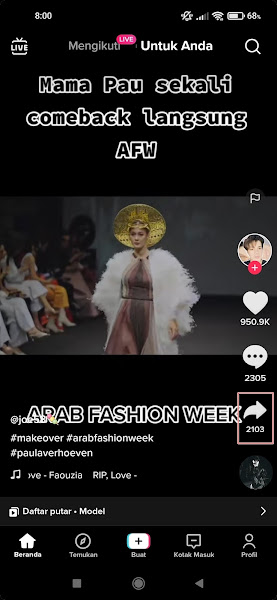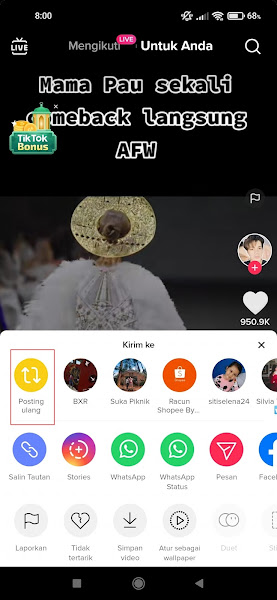How To Repost Videos On TikTok
Some time ago TikTok has released the latest feature, namely repost. If on Twitter you know the retweet feature to repost other people’s twitter posts and on Facebook there is a share feature to re-share other people’s posts, even now on Tiktok you can do the same thing.
So if you find an interesting Tiktok video, then you can repost the other person’s video and share it back to the public.
You can find this repost feature in the share icon section of every tiktok video. If you’ve reposted someone else’s TikTok video it will say “You reposted” in the video section.
Immediately update your TikTok application to the latest version both on Android and on iPhone to get this latest repost feature on TikTok. Follow our steps below on how to repost videos on the Tiktok app,
Repost Videos On TikTok
For those of you who are curious about how to repost videos on tiktok, you can see the tutorial as follows.
Step 1: The first step is to tap on the share icon on the video you want to repost.
Step 2: Tap Repost.
Step 3: Next you can add a comment for the video you repost.
Step 4: Done then in the video that you repost there will be a description like this.
So that’s how to repost / repost videos on tiktok, I hope this tutorial is useful and good luck.
Also see how to make automatic video subtitles on tiktok videos in the next guide from JellyDroid. However, if you have a simpler method, feel free to write it down in the comments section of this page.