How to Return Stock MI Recovery Redmi Note 6 Pro (Tulip)
How to Uninstall TWRP and Return Stock MI Recovery Redmi Note 6 Pro – This guide will walk you through returning the Redmi Note 6 Pro (Tulip) to stock recovery so you can accept OTA updates again.
Lately, I’ve been showing you a number of tips and guides that walk you through how to modify your Redmi Note 6 Pro (Tulip). I’ll be covering regular software features in future walkthroughs, but a lot of people want to use a custom recovery TWRP and they also want to gain root access to their phone. However, doing this modifies the /system partition and this means that you can no longer accept OTA updates on your device.
Before, if we wanted to restore the stock recovery then we just needed to grab the recovery.img file and flash it to the recovery partition.
If you’ve forgotten or don’t how to install a recovery, below are detailed instructions to remove TWRP and install a recovery file for Redmi Note 6 Pro.
This guide is compatible with Redmi Note 6 Pro “Tulip” Android 8.1.0 Oreo only. Do not try it on any other device or variant.
How to Install Stock Mi Recovery for Redmi Note 6 Pro
- Download Stock Mi Recovery Redmi Note 6 Pro. Extract if in case a zip file
- Place the recovery.img file on your phone (preferably somewhere that is easy to remember)
- Switch off your device and boot into TWRP mode by pressing Power + Volume UP simultaneously for a few seconds.
- Press install and then tap on Install Image in the bottom corner
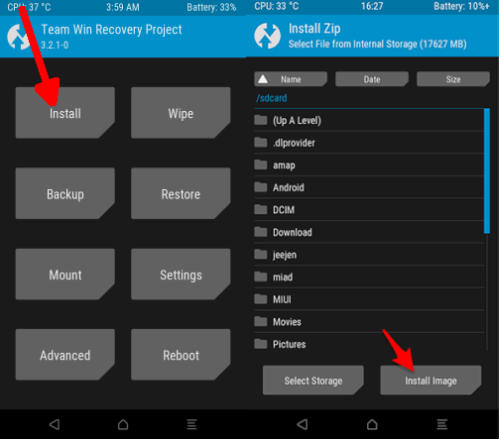
- Find the file, press it, and then select Recovery
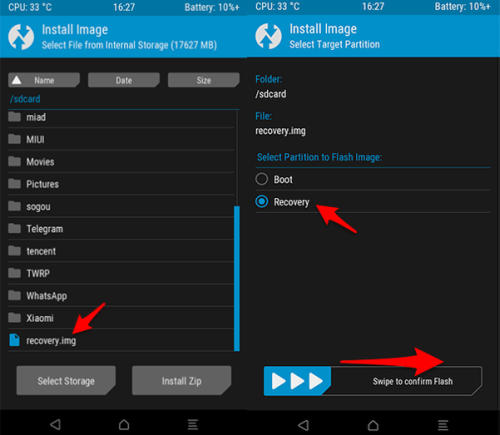
- Finally, tap on Swipe to Confirm Flash
.
So that’s how you remove TWRP recovery by replacing it with Mi recovery Redmi Note 6 Pro. Hope you find the tips and guide shared above helpful.
