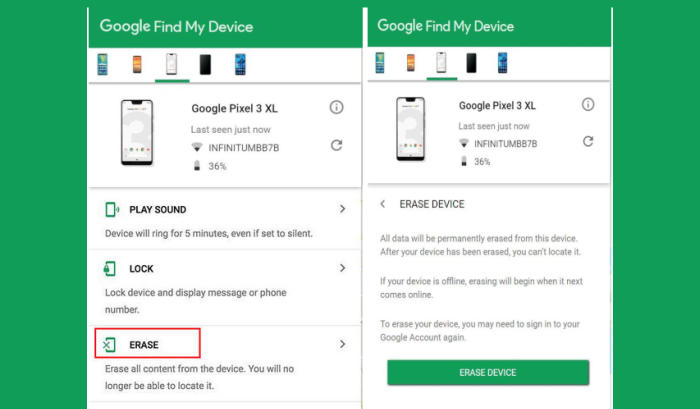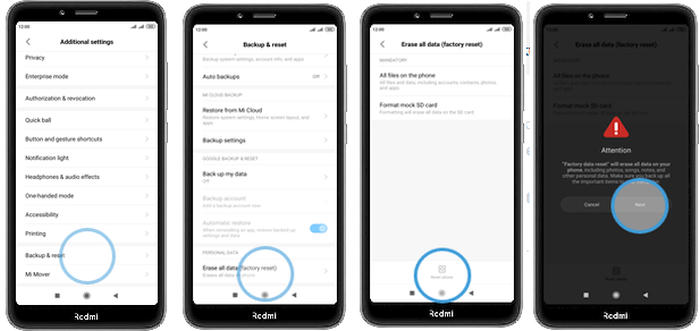How To Hard and Factory Reset Xiaomi Mi Mix 2
Restoring your Xiaomi Mi Mix 2 to its factory state can be a way to solve performance problems, remove malware or prepare it for a new owner. Today, we’re here to tell you how you can factory and hard reset Xiaomi Mi Mix 2.
The Xiaomi Mi Mix 2 6GB ram flaunts a 5.99inch IPS LCD display having a screen resolution of 1080 x 2160 pixels that provide amazing viewing experience. It is enhanced by the pixel density of 403 PPI that can increase the sharpness of the content. It has the aspect ratio of 18:9 and a Corning Gorilla Glass protect the display from scratches and marks.
For the performance, it features an Octa-Core processor that runs at a clock speed of 2.45 GHz and sits upon the Snapdragon 835 chip. It renders great performance together. Further, there is an Adreno 540 GPU and a 6GB RAM that provides smooth multitasking and gaming experience.
3 Methods to Reset Xiaomi Mi Mix 2
Contents
Before you can even begin to think about giving your Xiaomi Mi Mix 2 to someone else, you need to take some time to wipe and reset it to factory settings. Doing so will ensure that nobody has access to the treasure trove of personal information we all keep on our phones. This also works if your Xiaomi Mi Mix 2 randomly shuts off and won’t turn back on.
Performing a reset will permanently delete all user data on the smartphone. Be sure to back up your data before performing a Factory or Hard Reset. If you want to reset your phone to factory default settings, ensure that you know your Google account login credentials as you will need it to log in once you have reset your device.
Reset Passcode or Pattern Lock Xiaomi Mi Mix 2
- Open Find My Device and then log in with your Google Account and password.
- Select the Xiaomi Mi Mix 2 from the top left hand corner of the menu.
- Choose the Erase Data option from the action menu.
- Select Erase Device to confirm.
- Enter your Google Account password to reset the Xiaomi Mi Mix 2.
Factory reset Xiaomi Mi Mix 2 from Settings
- In the Home screen tap Settings.
- In the Settings screen, tap Additional settings.
- In the Additional settings screen, tap Backup & reset.
- In the Backup & reset screen, tap Erase all data (factory reset).
- At the bottom of the screen tap the Reset phone option.
- After your Xiaomi Mi Mix 2 reset, you see the Welcome screen and you can set up your device.
Hard reset Xiaomi Mi Mix 2 via Recovery
- Ensure that the Xiaomi Mi Mix 2 is powered off.
- Press and hold the Volume Up key and the Power key.
- When the Xiaomi logo displays, release all keys.
- Press the Volume down key several times to highlight Wipe data.
- Press Power button to select.
- Press the Volume down key to highlight Wipe All Data and press the Power key to select.
- When the hard Reset is complete, Reboot system now is highlighted.
- Press the Power key to restart the device.
Final Thought
The Xiaomi Mi Mix 2 also promises to continue the series not only in terms of battery but also in performance and cameras. It has a great processor under the hood, that provides an excellent performance. The primary camera is also up to the mark. However, a better capacity of storage would have made it a perfect option.
However, no matter how great the smartphone is, the potential for trouble is always there. When your smartphone is going through a tough time, it’s usually better to reset.