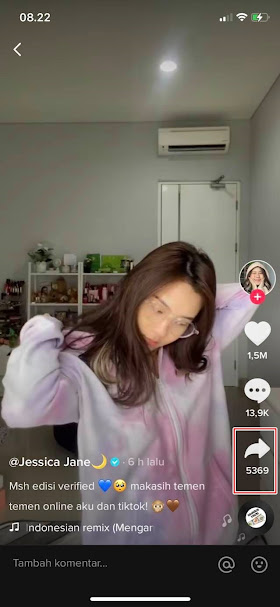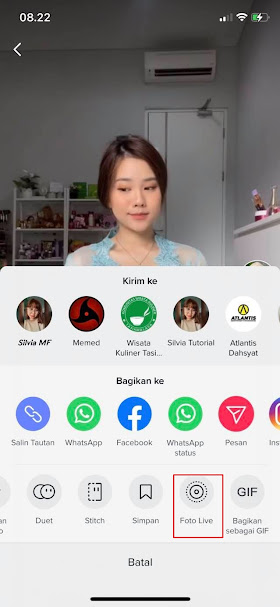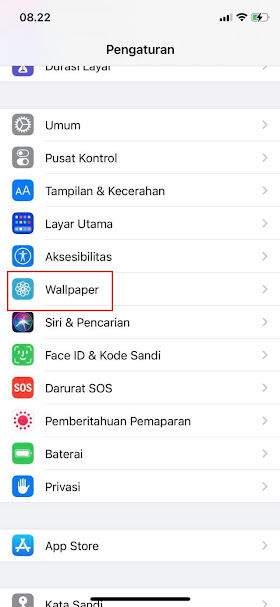How to Turn Tiktok Videos into Wallpaper on iPhone
So that the appearance of your smartphone is not boring, we can usually change the appearance of our smartphone homescreen with photos or videos as we like, including on the iPhone we can also change the appearance of the homescreen or lockscreen with photos and videos that we like.
On TikTok today, there are a lot of people who make interesting videos, on TikTok itself a feature has been provided for us to be able to change TikTok videos into our smartphone wallpapers on iPhone and also on Android. For TikTok videos that apply public privacy, there will be a live photo menu that you can use to make video wallpapers on iPhone or Android.
For the iPhone itself, moving wallpapers are only intended for the lockscreen, while on the homescreen you can’t. In addition, when we have set the video to be wallpaper on the iPhone lockscreen, we can’t set it with the sound either, only the visuals will move.
But indeed this method is very easy because it does not require any additional apps, specifically for applying Tiktok videos as moving wallpapers on the iPhone. Then how? Read on to find out.
How to make Tiktok videos into wallpapers for iPhone
- Please open TikTok app then select the video you want to make as wallpaper on your iPhone lockscreen. Tap the share icon to the right of the video.
- Tap Live Photos and wait until the process is complete.
- If so, please open the Settings on your iPhone anda tap Wallpapers.
- Tap Choose New Wallpaper.
- Look for videos that have just been set to live photos and tap Set.
- Select Lock Screen.
- Done, and the result is like this friend, you can move the live wallpaper by just long tap on the screen.
So that’s how to make Tiktok videos so mobile wallpapers for iPhone without any additional apps. Good luck.
Also find out other interesting information that you can follow such as how to make TikTok videos into mobile wallpapers that move and make sound which may be useful later. But if you have another easier way, you can write it in the comments column below.