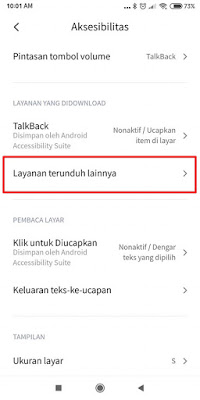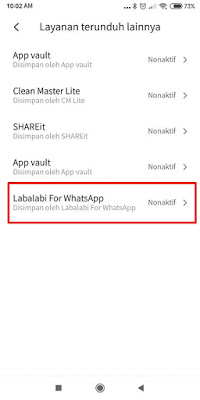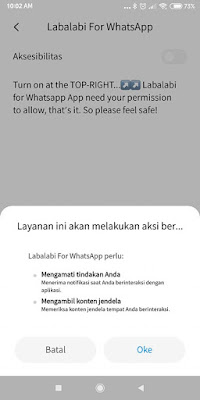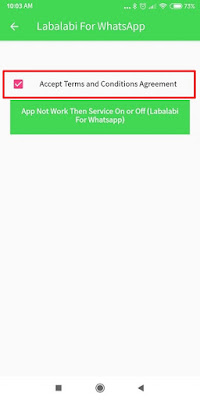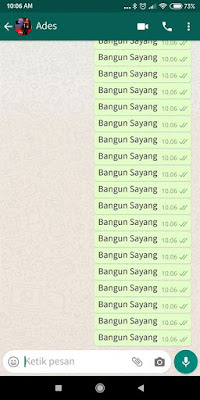How to send a WhatsApp chat bomb at once a lot of latest
If you want to prank your friends on Whatsapp then you can send chat bombs on Whatsapp. In this way you can send multiple WhatsApp messages at once, of course, using an additional app. If you send chat bombs manually alias typed by hand one by one, of course it will feel tiring for that you can use an app called Labalabi for Whatsapp. With the help of this app for Whatsapp, you can send up to 100 billion at once at one time, and this method will certainly be effective in surprising your friends. In addition, our Whatsapp chat bomb is used to wake up your friends via Whatsapp. Then how to send the latest Whatsapp chat bomb? Here’s how to do it.
How to Send WhatsApp Chat Bombs at Once
For users who intend to follow how to send a Whatsapp chat bomb at once a lot of the latest then you can see the tutorial as follows.
1. Please download the Labalabi app for Whatsapp here
2. If it has been downloaded, install the spider app for Whatsapp
3. If it is already installed, open the Labalabi for Whatsapp app
4. Tap Accept on the Terms and Conditions Agreement (Labalabi for Whatsapp)
5. Next select Other Downloaded Services
6. Tap Labalabi for Whatsapp
7. Turn it on in the Accessibility section, tap OK then go back
8. If there is any permission, please tap Allow
9. The next step, please select the contact on your smartphone that you want to send a chat bomb to
10. Check the box under Accept Terms and Conditions Agreement
11. Tap Accept
12. In the Msg section, please fill in the Whatsapp chat
13. In the numbers section, please select the number of messages you want to send
14. Tap Send to send the chat bomb
Done, then the result will be like this friend:
So that’s how to send a WhatsApp chat bomb at once a lot of the latest, that’s all and thank you
Also listen how to create multiple gmail accounts without verification of mobile numbers in the next article from JellyDroid. If you found this guide helpful, let us know in the comments.