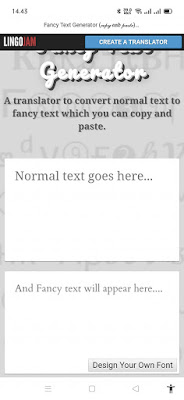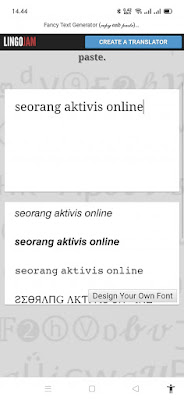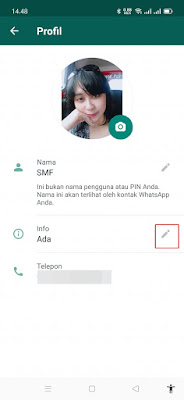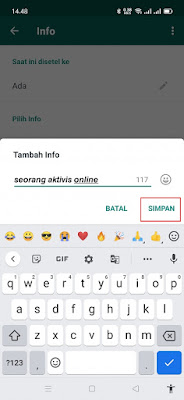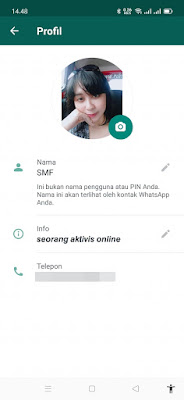How to make a unique font on Whatsapp info
Whatsapp is one of the chat apps that is currently being widely used, although some time yesterday WhatsApp users had moved to Telegram because of the privacy rules in WhatsApp, but many WhatsApp users still use this app as a chat app. In the Whatsapp app we can see our friends / contact information in the form of names and info in the Whatsapp profile section. We can see our friends’ names and info on Whatsapp, as well as our friends can also see our Whatsapp names and info in our profile section.
By default the info on our Whatsapp is listed and we can choose any words that are right for us to use such as “there”, “busy”, “at school”, “at the cinema” and many more. In addition, we can also edit existing words into words according to our wishes. Now so that the words / info display from our Whatsapp are getting cooler, we can change the font / typeface in our Whatsapp info easily without using any additional apps. See below for details.
How to make a unique font on Whatsapp info
If users are curious about how to make a unique font on Whatsapp info then you can see the tutorial below.
1. Please open the lingojam.com site.
2. On the main page of lingojam.com, please tap on the Fancy Text Generator section.
3. Then in the Normal Text Goes Here section, please write the words for your Whatsapp info.
4. At the bottom please choose which font you want to use in your Whatsapp info.
5. If so, please copy and paste the text into your Whatsapp info page.
How to Copy and Move Unique Text To Whatsapp Info :.
– Open your Whatsapp.
– Tap More Options at the top right.
– Select Settings.
– Tap on our profile photo section.
– Tap the pencil icon to start editing our Whatsapp info.
– Tap the pencil icon again to edit our Whatsapp info.
– Paste the words that were copied earlier on the lingojam.com site, tap Save.
Done, and the result is like this friend:.
So that’s how to make a unique font on WhatsApp info easily without using any additional apps. Good luck.
Read again some interesting information from other JellyDroid such as how to show owner info on Xiaomi phone lock screen in the previous article. If you still have questions, leave a comment in the box that we provide. Also, share this article with your friends.