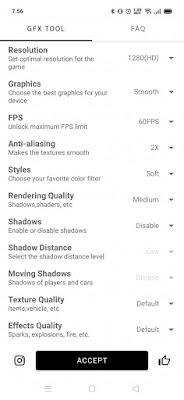How to Set GFX Tool PUBG Mobile 0.18.0 Smooth Extreme 60 FPS
GFX Tool is an app that you can use to unlock graphics quality that is still locked in the PUBG Mobile game. As we know, in the PUBG Mobile game, we can set the graphics quality for our games, from smooth to ultra graphics, as well as low to extreme frame rates.
We can’t enjoy all the quality of the graphics because of the fact that they are adjusted to the specifications of our phones. So that players who use smartphones with low specifications cannot enjoy high graphic quality. Because if you keep it forcing it will make your smartphone heat up quickly when playing games and your smartphone’s performance will be bad and there will be lag.
But for those of you who want to try high graphic settings on phones that don’t support yet, you can use the GFX Tool app to get better settings, but with a note, it must match the specs of your smartphone because if it doesn’t match then your smartphone will heat up quickly.
Below I will share how to set the PUBG Mobile GFX Tool to open 60 fps smooth extreme graphics settings
How to Set GFX Tool PUBG Mobile 0.18.0 Smooth Extreme 60 FPS
For those of you who want to try how to set gfx tool PUBG mobile 0.18.0 smooth extreme 60 fps then you can see the information as follows.
Please download and install the GFX Tool app from the Play Store for free, the latest one which supports PUBG Mobile version 0.18.0
The smartphone that I use is Realme 5 Pro, 8 GB RAM, Snapdragon 712
Select Version= 0.18.0(Global)
Resolution = 1280(HD)
Graphics = Smooth
FPS= 60 FPS
Anti Aliasing= 2X
Styles= Soft
Shadow= Disable
Rendering Quality= Medium
Light Effects= Low
GPU Optimization= Enable
Sound Quality = High
Save Controls= Enable
*Ignore other settings, just leave the defaults
If you have tap Accept then select Run Game
Then the PUBG Mobile game will automatically open
The settings will automatically be like this:
For those whose smartphone specifications are the same as the smartphone I use, please follow this tutorial, if your smartphone’s specs are below the specs of the smartphone I’m using, please lower the settings or adjust it to the capabilities of your smartphone.
So that ‘s how to set GFX Tool PUBG Mobile 0.18.0 Smooth Extreme 60 FPS , hopefully it’s useful
For other interesting information you can also see how to set gfx tool PUBG mobile 0.17.0 smooth extreme 60 fps which has been discussed in the previous tutorial which may be very useful for you. If you still have questions, leave a comment in the box that we provide. Also, share this article with your friends.