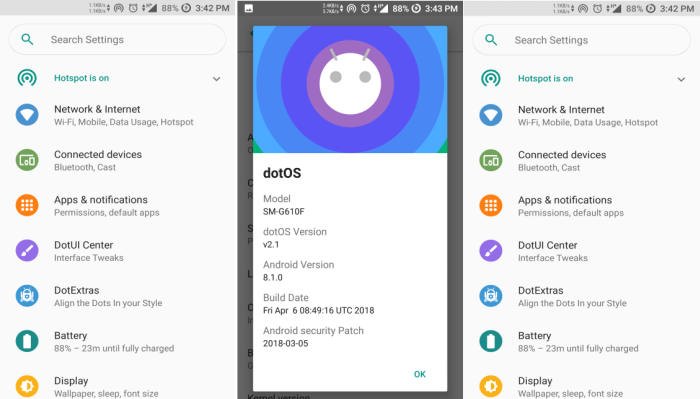dotOS 2.5 Oreo ROM For Samsung Galaxy J7 Prime / J7 On NXT (Exynos7870)
Samsung Galaxy J7 Prime / J7 On NXT (Exynos7870) devices now gets the taste of dotOS, thanks to DarkLord1731 of XDA for making this possible. If you are not happy with the way your Samsung Galaxy J7 performs or you do not like the look and feel of its user interface or are irritated to see the bloat apps in its app drawer, going for a custom ROM might prove a wise decision.
Another ROM based on the AOSP Gerrit but having its own custom mods is the dotOS. If minimalism is what you’re looking for, dotOS is right up your alley. Possibly the lightest and most functional custom ROM out there, the dotOS project is based on the AOSP code while adding useful tweaks to it. The most notable features of the dotOS project is the inclusion of the DotUI Center and the Dot Extras.
This ROM is quite impressive in terms of battery life too. The developer has also added some tweaks from custom Kernel. So, if you want a custom ROM that looks beautiful, perform smooth and fast together with longer battery performance, I highly recommend this one for your Galaxy J7 Prime.
A custom ROM requires permission to overwrite the system files of your device and a custom Recovery to install it. That is why, you have to root your Galaxy J7 and install the TWRP Recovery on it before it becomes eligible to do this.
How to install Android 8.1 Oreo dotOS on Samsung Galaxy J7 Prime(on7xelte)
- Download Android 8.1 dotOS 2.5 custom ROM for Samsung Galaxy J7 Prime and Google Apps 8.1 Oreo for Samsung Galaxy J7 Prime.
- Now reboot into TWRP. Turn OFF your phone. Now press and hold the VOLUME Down, HOME, and POWER button for 2-5 seconds. As soon as the screen goes blank change to VOLUME UP whilst still holding POWER + HOME. You should now see TWRP recovery.
- Once the phone enters into TWRP Recovery, perform a full data wipe task by Select “Wipe” from the main menu of the TWRP recovery and then select “Swipe to factory reset” option on the bottom of the screen.
- Return to the main TWRP menu and choose Install. Browse and select the dotOS-O-v2.5-a5xelte-OFFICIAL-20181118.zi file which you copied earlier to your phone’s SD card in the second step. Swipe to Install/Flash in order to begin the flashing process.
- Now return to home in the TWRP and tap on the install option. Navigate to the open_gapps-arm-8.1-pico-20181014.zip file and select it.
- Once both the Gapps and ROM are installed, and then select “Reboot System” button.
Done! You have successfully installed Android 8.1 Oreo based dotOS custom ROM on Galaxy J7 Prime. If you have got any queries hovering over your mind, comment here and leave your feedback. We will catch you later on with this series to be continued with the addition of new Custom ROMs.