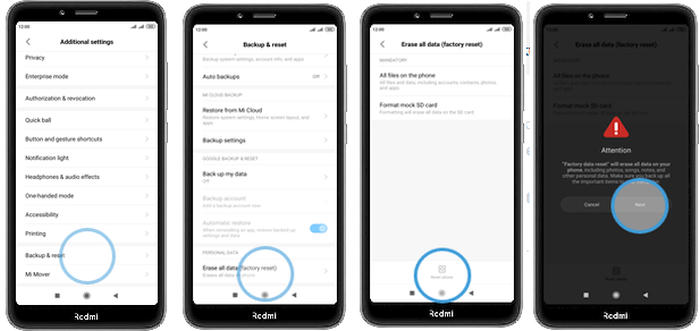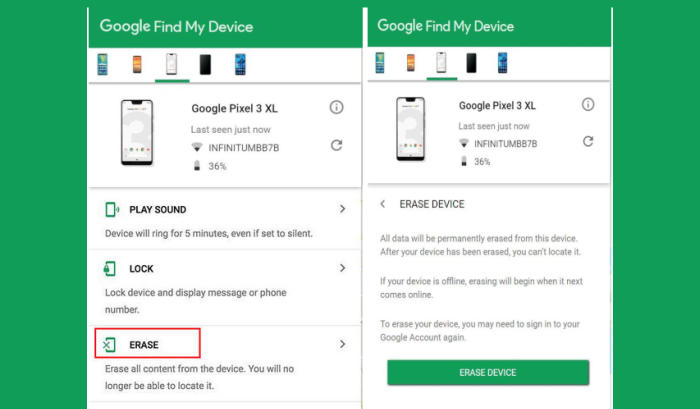How To Hard and Factory Reset Xiaomi Redmi Note 6 Pro
Hard and Factory reset are the best solutions to solve many Android problems. If your Redmi Note 6 Pro is much slower than before, you have a malware infection that won’t go away or plan to sell your phone, a factory reset is the most convenient solution. In this tutorial, we’ll see how to hard and factory Xiaomi Redmi Note 6 Pro.
The Redmi Note 6 Pro flaunts an IPS LCD display of 6.26-inch having an FHD+ resolution, which is enhanced by the pixel density of 403 PPI. It features the 19:9 which can provide a great edge-to-edge viewing experience.
The Redmi Note 6 Pro is powered by Octa-Core processors having the clock speed of 1.8 GHz in each, seated upon the Snapdragon 636 chipset which can deliver great performance combinedly. There is an Adreno 509 GPU that handles the graphical performance while the multitasking and gaming are looked after by the 3GB RAM which is ample.
3 Methods to Reset Xiaomi Redmi Note 6 Pro
Contents
When the smartphone is exposed to malware or being attacked by some viruses and the phone eventually becomes slow and its performance is also affected. And also want to sell your Redmi Note 6 Pro and erase everything in no time. Reset is the best and easiest way.
This will reset the phone to the factory default state and it will clear out the memory buffers and reset the smartphone and application data. Ensure any personal data is backed up.
Hard reset Xiaomi Redmi Note 6 Pro
- Ensure that the Redmi Note 6 Pro is powered off.
- Push Volume Up and Power button for a couple of seconds.
- Let go of all keys when Recovery Mode shows up.
- Choose Wipe data. Use Volume buttons to scroll down and the Power key to confirm.
- Select Wipe All Data from the menu. Select the Confirm option.
- Finally, choose Reboot system now.
Factory reset Xiaomi Redmi Note 6 Pro
- Go to the Home screen and choose Settings.
- Scroll down and choose Additional settings.
- Choose Backup & reset.
- Choose Erase all data (factory reset).
- Tap Reset phone.
- All data and settings saved on the phone will be deleted.
- The Redmi Note 6 Pro will automatically reset and reboot.
Reset Screen Lock Xiaomi Redmi Note 6 Pro
- Log into https://www.google.com/android/find with your Google Account ID and password.
- Select the Redmi Note 6 Pro from the menu on the left.
- Select the Erase Device option from below the device information.
- Select the Erase button on the popup.
- Enter your Google Account password to confirm and send the task to your Redmi Note 6 Pro.
Final Thought
Xiaomi Redmi Note 6 Pro is an excellent mid-range smartphone that presents a strong spec-sheet to stand out from the crowd. Keeping the camera and battery backup aside, the storage capacity is also quite good, thanks to the humongous external storage support. The processing front also shows admirable built that can deal with any sort of functioning.
Have you encountered any other problems with these phones? Tell us about them. Also, if you have solutions other could benefit from, post them. Check out some tips and tricks such as how to screenshot in Xiaomi Redmi Note 6 Pro, we will publish it soon.