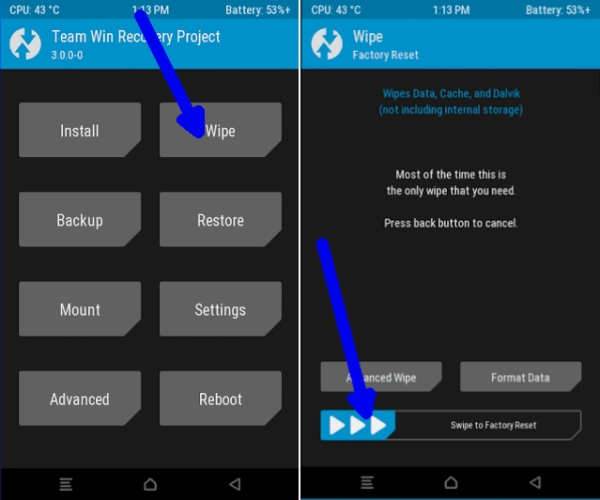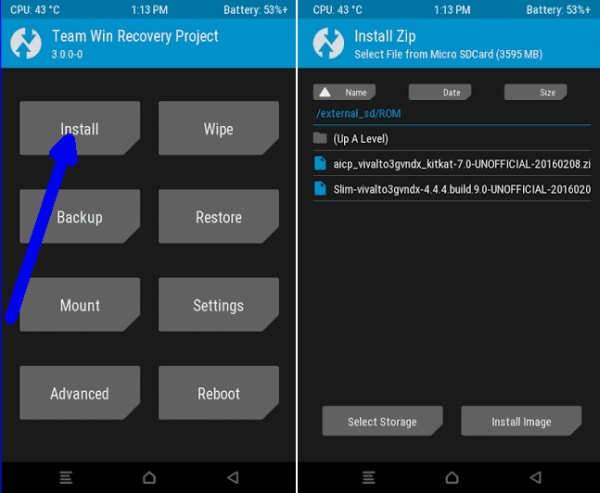AICP 13 Android 8.1 Oreo ROM For LeEco Le Pro3
With the help of XDA Senior Member mosimchah, we now have an official build of AICP 13.1 available for the LeEco Le Pro3. The well-received LeEco Le Pro3 and AICP seem like a perfect match and so far it seems like almost everything is working.
Interested users may follow the step-by-step guide outlined below to install the Android 8.1 AICP 13 stable release on their LeEco Le Pro3 devices. Jellydroid will not be held responsible for any damage to device during or after the firmware installation and users are advised to proceed at their own risk.
It is STRONGLY recommended to fully wipe your device before flashing and please avoid restoring system apps and system data with Titanium Backup as this can cause stability issues that are very hard to debug.
If you believe you know what you’re doing – then fine, go ahead, but please don’t complain if you experience any strange behavior.
Pre-requisites:
- Create a proper backup of all your existing data on the phone using a recommended custom recovery TWRP.
- The LeEco Le Pro3 should be rooted with the latest version of a custom recovery like CWM or TWRP installed.
- The bootloader of your osprey must be unlocked.
- Make sure that the battery level of the LeEco Le Pro3 is at least above 60%.
How To Install AICP 13.1 Android 8.1 Oreo LeEco Le Pro3
- Download Android 8.1 AICP 13.1 custom ROM LeEco Le Pro3 and Google Apps 8.1 Oreo for LeEco Le Pro3.
- Power off the phone and Wait a few seconds and then Press “Volume UP key and Power Key” for 5 Sec then release the buttons.
- Once the phone enters into TWRP Recovery, perform a full data wipe task by Select “Wipe” from the main menu of the TWRP recovery and then select “Swipe to factory reset” option on the bottom of the screen.
- Return to the main TWRP menu and choose Install. Browse and select the aicp_zl1_o-13.1-NIGHTLY-20180221.zip file which you copied earlier to your phone’s SD card in the second step. Swipe to Install/Flash in order to begin the flashing process.
- Go back to the main menu of the custom recovery and tap Install again. Navigate to the open_gapps-arm64-8.1-nano-20171208-UNOFFICIAL.zip file.
- Wait for the installation process to complete. This might take a while. Once completed, select the Reboot system now option.
Your LeEco Le Pro3 will reboot. After the phone reboots, it will take about 4 to 5 minutes to boot for the first time after installation. That’s it! You have successfully installed AICP OREO ROM on your LeEco Le Pro 3.