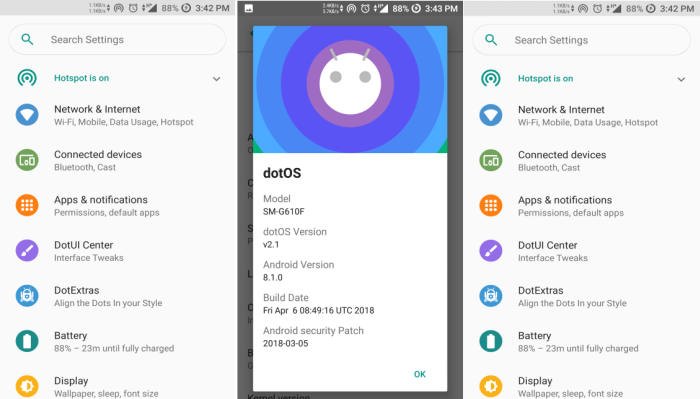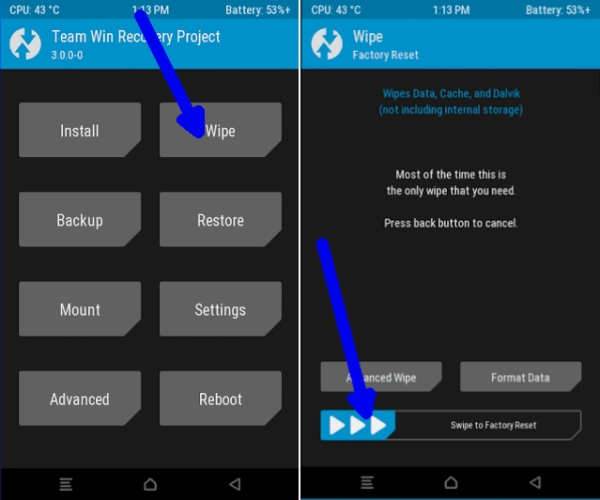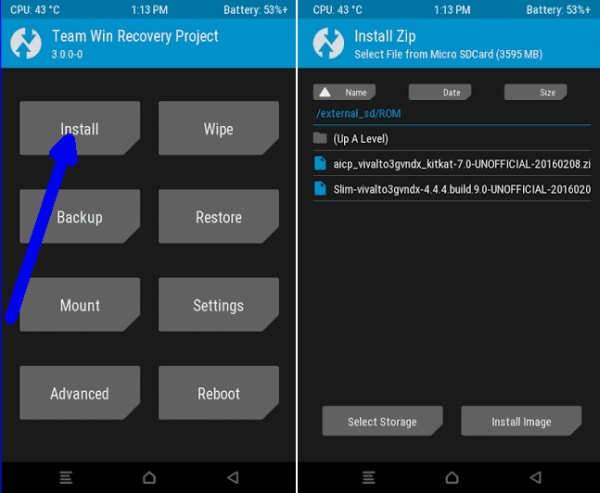How To Install dotOS ROM On Asus Zenfone 3 ZE520KL/ZE552KL
The newly dotOS Stable custom ROM based on Android 8.1.0 Oreo is now available for Asus Zenfone 3. Shipped with Android 6.0 Marshmallow OS and later updated to Android 7.0 Nougat OS, there is still no word on whether the smartphone will be updated to Android 8.1.0 Oreo. The dotOS for Zenfone 3 is maintained by XDA Senior member nguyenhung9x.
The main reason why people prefer custom ROMs is the fact that almost every company drops support for their devices after 2 years of their launch. A custom ROM, on the other hand, helps keep your device alive and updated with the latest in the world of Android. Another reason why people seek custom ROMs are the tons of features they offer, and that too without any bloatware that is part of manufacturer skins.
Another ROM based on the AOSP Gerrit but having its own custom mods is the dotOS. You might not have heard of its name, considering its a rather new project, having surfaced around the launch of Android Nougat 7.1 only. Despite being a relatively new project, the ROM has quickly evolved into becoming a very stable and reliable ROM and gives plenty of other competitors a run for their money.
Before starting the installation you will need to take a look at the preparation guide below:
- your device has to be rooted and running the latest TWRP Recovery image.
- check your device’s battery power level and make sure that it is over 50%, so that the device won’t switch off in the middle of the installation process.
Process to install official dotOS 2.5 ROM on Asus Zenfone 3
- Download Android 8.1 dotOS 2.5 custom ROM Zenfone 3 and Google Apps 7 .1.1 Nougat for Zenfone.
- Power off the phone and Wait a few seconds and then press the Volume UP and the Power button at the same time for about 3, or 4 seconds. Release the buttons. Select to recovery mode, will be entered into TWRP
- Once the phone enters into TWRP Recovery, perform a full data wipe task by Select “Wipe” from the main menu of the TWRP recovery and then select “Swipe to factory reset” option on the bottom of the screen.
- Return to the main TWRP menu and choose Install. Browse and select the dotOS-O-v2.5-land-OFFICIAL-20181128.zip file which you copied earlier to your phone’s SD card in the second step. Swipe to Install/Flash in order to begin the flashing process.
- Repeat the above step for the Gapps zip file as well and install it on your phone.
- Once both the Gapps and ROM are installed, and then select “Reboot System” button.
The phone will now reboot and the first boot may take about 5 minutes to complete. So, please be patient. After the device has boot up, it will be running Android 8.1 dotOS Oreo custom ROM.