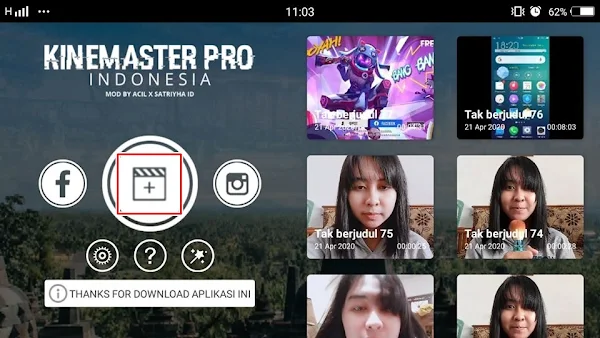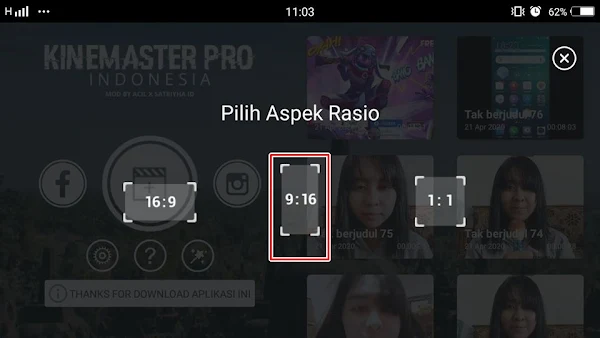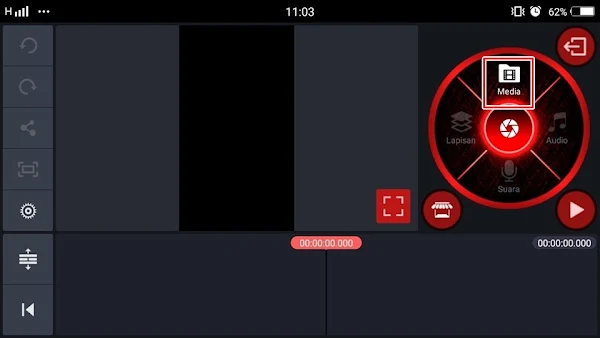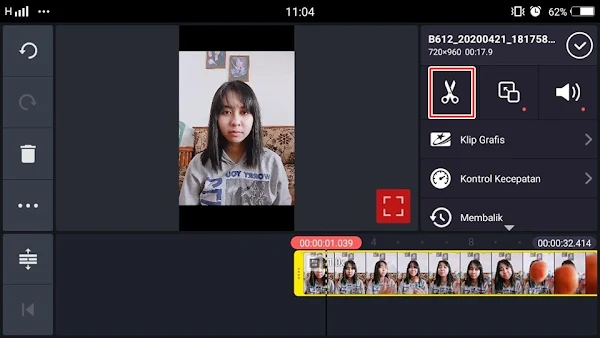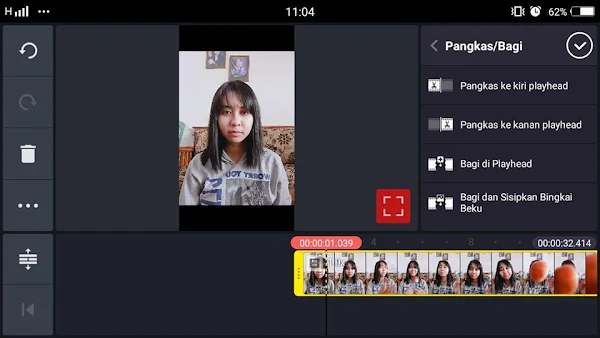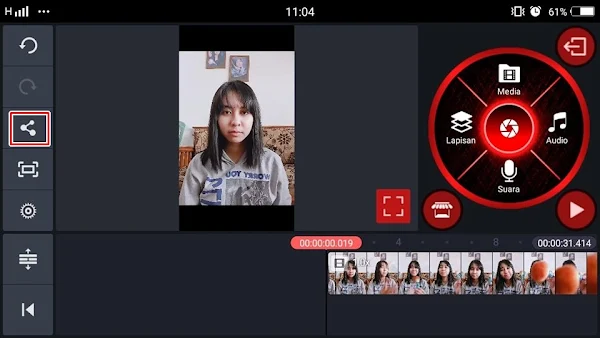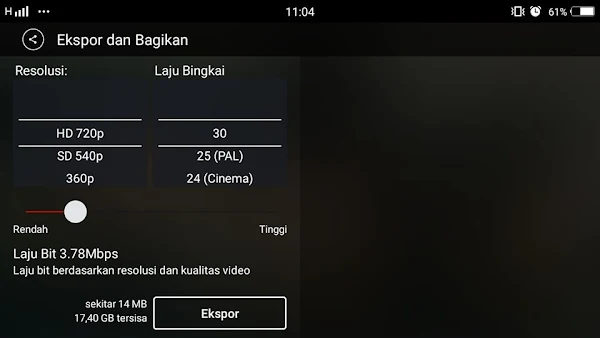How to Edit Pass The Brush Challenge Video On TikTok
Currently the virtual world is being stirred up by a video challenge, namely the pass the brush challenge, this is a challenge that requires us to style in front of the camera, initially without makeup and then wearing makeup after catching the makeup brush from our friends.
Maybe you’ve seen this video on TikTok or Instagram accounts of artists who have done this challenge. Actually, editing this pass brush challenge video is very easy, no need to use a PC, just use an Android smartphone, you can edit using the Kinemaster application.
How to Record a Pass Brush Challenge Video
Step 1: Shoot a video of you without makeup and then throw a makeup brush at you, you can either throw it yourself or have someone else throw it at you.
Step 2: Hold the makeup brush and point it at the camera until the entire brush covers the camera
Step 3: Make the second part of the video when you have already applied your makeup, slowly lift the brush away from the camera
How to Edit The Brush Challenge Video
If users are curious about how to edit pass the brush challenge video on TikTok then you can see the guide below.
Step 1. Download and install the Kinemaster app first. If so, open the kinemaster app. Then tap the New project section, as shown below.
Step 2. Choose an aspect ratio of 9:16
Step 3. After that, enter the two videos that have been made into the timeline by tapping on the media section
Step 4. You can edit the video by simply cropping part of the video. Just tap the camera, notice the yellow line on the video. Place the line at the position where you want to crop the video
To crop the video, tap on a part of the video and then tap the Scissor icon
Step 5. Then select Crop on the left of the playhead to remove the beginning of the video. Crop on the right of the playhead to remove the end of the video. And play to see your edits.
Step 6. Go ahead and edit it by adjusting the movements in the video so that it is presentable. When you’re done, tap the share icon on the left to export the edited video.
Step 7. Now merge your video with your friends. When finished, please upload the video to TikTok.
Done, so that’s how to edit video pass The Brush Challenge on TikTok easily using the kinemaster app on Android. Hope it’s useful
Also find out other interesting information that you can follow such as how to edit vogue challenge photos in the picsart app which may be useful later. But if you have another easier way, you can write it in the comments column below.