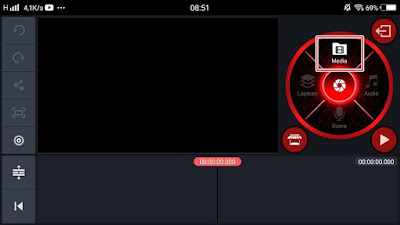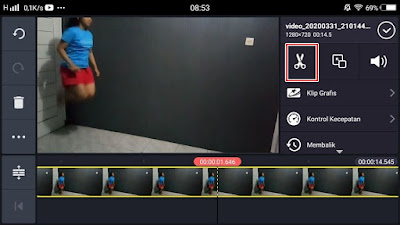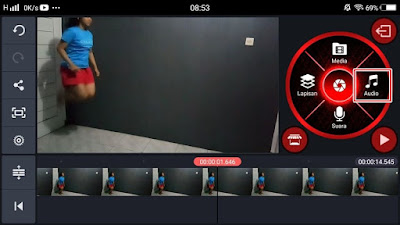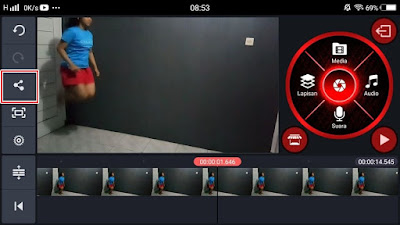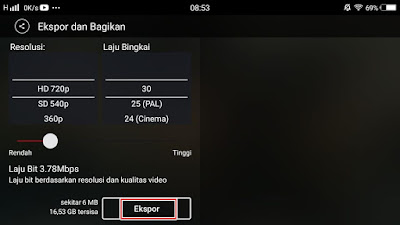How to Edit Flying Jump Videos That Are More Hits On Kinemaster
Right now, social media is being enlivened by many Instagram and TikTok users who upload videos of jumping and then flying accompanied by music from TikTok, they edit videos as if they are flying in a fairly short duration. Actually, how to edit videos like that is very easy to do, now editing videos doesn’t always have to use a computer / PC, just use your Android smartphone using one of the video editing apps like Kinemaster. The method is also quite easy, you only have to record your videos jumping one by one with the changing position of the fox and then you cut the video in the editing app. To edit videos like this you can use Kinemaster. For more, see below
How to Edit Flying Jump Videos That Are More Hits On Kinemaster
For those of you who are curious about how to edit flying jump videos that are more hits on kinemaster then you can see the information as follows.
1. Please open the kinemaster app
2. Tap new project
3. Select the aspect ratio, you can use a ratio of 16:9 or 9:16 according to the video you make
4. To enter the video you want to edit, please tap on the media section then select the video you want to edit
5. After that you can edit the video by cutting / cutting the video how
– Choose parts when you fly and cut parts when you hit the ground
– To edit it, please tap the video timeline then tap the scissors icon then select split on the playhead to split the video into 2 parts
– Select crop to the left of the playhead to remove the beginning of the video
– Crop to the right of the playhead to remove the end of the video
– Play to see your edits
6. Besides that, you can also add music to your video by tapping on the Audio section
7. After it’s done, you can export your video by tapping on the share section and then exporting
Done, so that’s how to edit a flying jump video that is still a hit on Kinemaster, if you are still confused about the steps above, you can see more details in the youtube video below.
For other interesting information you can also see how to edit a boy’s photo to become a viral girl on TikTok which has been discussed in the previous tutorial which may be very useful for you. But if you have another easier way then you can write it in the comments column below.