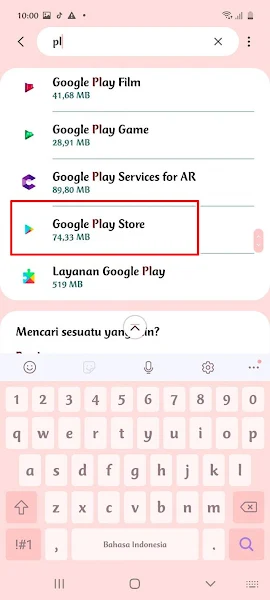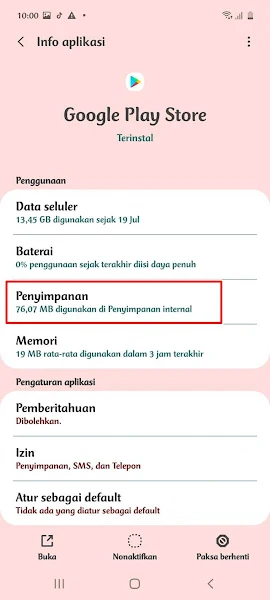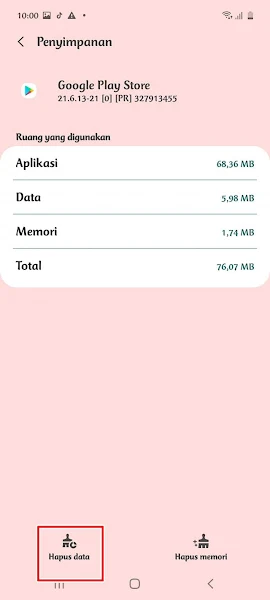How to Solve Authentication Problems In Play Store
Every Android phone has a Play Store app that allows you to download different types of apps, some free and some paid.
However, have you ever had problems downloading apps from the Play Store? Have you ever encountered authentication issues on the Play Store even though you’ve already logged in? When trying to download an app from the Play Store, you may encounter an error message that reads “A problem has occurred, authentication is required”.
Fortunately, there is a solution to this problem. You must sign in to your Google account,” even if you’re already signed in with a Google account.
This error can prevent you from downloading any apps or games from the Play Store, which can be frustrating. So in this article, I will share how to fix it so that we can download apps from the Play Store as usual.
How to Fix Authentication Problems in the Play Store
If you’re unable to sign in to the Play Store, try the following steps to resolve the issue. First, make sure you have a stable internet connection. Next, check that your account information is correct, including your email address and password. If you’re still unable to sign in, try resetting your password or clearing your app’s cache and data. If none of these steps work, you may need to uninstall and reinstall the Play Store app.
If users who intend to follow how to resolve authentication issues in the Play Store then you can view the guide as follows.
Step 1. To fix this, clear the Play Store app data on your phone.
Step 2. Go to Settings and then select Apps.
Step 3. Find and select Google Play Store.
Step 4. Select Storage.
Step 5. Tap Clear Data and tap Ok.
Step 6. Done, please re-enter the Play Store then the problem that was gone and you can download the application again on the Play Store.
So how to easily solve authentication problems in the Play Store, good luck and hopefully useful.
Also check out the previous article about how to solve there is a problem with your Whatsapp version on Xiaomi and various other interesting articles. If you still have questions, leave a comment in the box that we provide. Also, share this article with your friends.