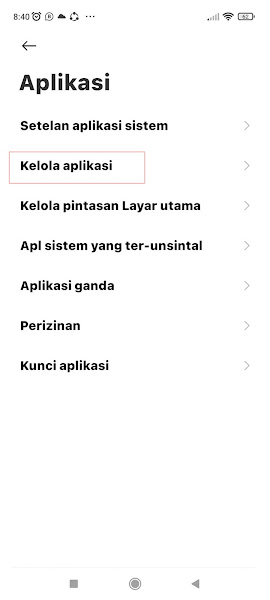How to Stop Receiving Whatsapp Messages and Calls without Blocking them
Everyone now has a Whatsapp account and it is currently the most widely used chatting application by people. Everyone can communicate with each other on Whatsapp just by knowing the phone number.
Because there are so many incoming Whatsapp notifications and messages, sometimes people temporarily don’t want to receive messages and phone calls on Whatsapp.
If you block other people, indeed the other person will not be able to send messages and calls to your Whatsapp but indeed the impression will be bad, now in this article I will try to share how you can do so that you cannot receive Whatsapp messages temporarily and cannot receive phone calls on Whatsapp.
How to stop receiving Whatsapp messages and calls without blocking contacts
For those of you who intend to find out how you can’t receive WhatsApp messages or calls without having to block a contact, you can see the tutorial below.
Step 1: The first step is to enter the settings menu on your smartphone.
Step 2: Then go to the Applications menu.
Step 3: Select the manage apps menu.
Step 4: Search for Whatsapp.
Step 5: Tap Force Stop.
Step 6: Tap OK.
Done, then if you have applied the settings as above, your Whatsapp will not be able to receive phone calls and receive Whatsapp messages.
So that’s how to prevent WhatsApp from receiving messages and calls without being blocked, I hope this tutorial is useful and good luck.
Also check out other useful tutorials you can follow such as how to delete blocked whatsapp contacts which might come in handy later. However, if you have an easier way, feel free to write it down in the comments section of this page.