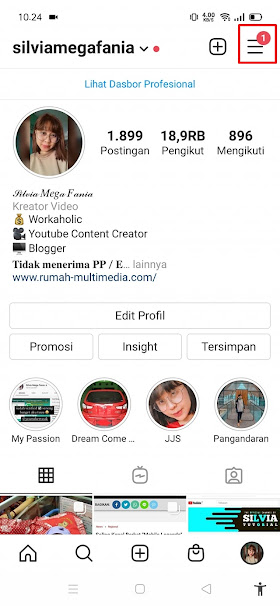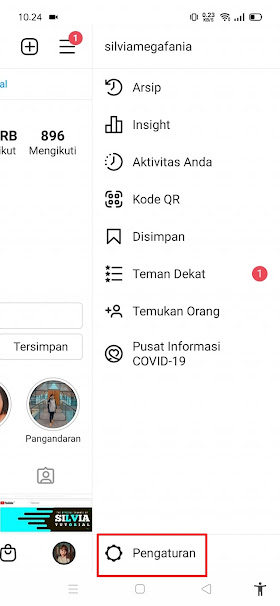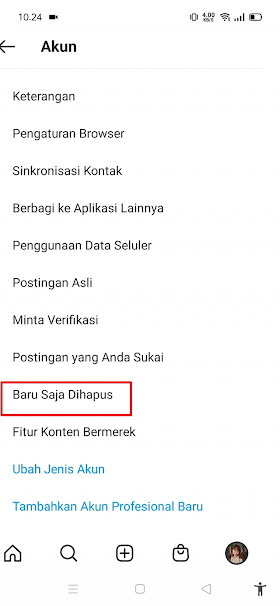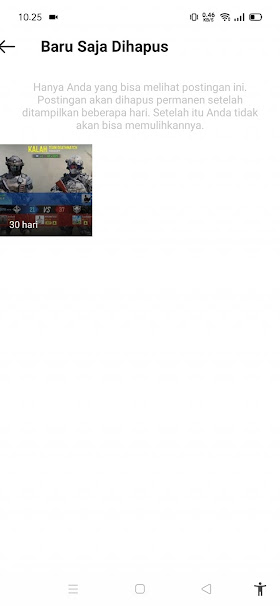How to Restore Deleted Instagram Posts
Some time ago Instagram has launched their newest feature. The feature is called Recently Deleted. With the Recently Deleted feature, users will be able to restore Instagram posts in the form of photos, videos, Instagram stories and IGTV when they have been deleted.
So when you delete a post on Instagram, the post can be returned and directly on the Recently Deleted menu in the settings section. Regular posts will last for 30 days before being permanently deleted, while for Instagram stories, Instagram gives 24 hours after the ig story post is deleted.
This feature is expected to be a solution when users accidentally delete their Instagram posts or when their Instagram posts are deleted by hackers. To get the Recently Deleted feature, make sure you have updated your Instagram app to the most recent version, namely version 179.0.0.31.132 which was updated on March 15. Then how to use this feature? Read on to find out.
How to Restore Deleted Instagram Posts
For those of you who intend to follow how to restore deleted instagram posts then you can see the guide below.
If you accidentally delete your Instagram post, then deleted photos and videos will go to the Recently Deleted menu in settings, and here’s how to restore deleted posts on Instagram:
Step 1. Tap More Options at the top right marked with a 3 line.
Step 2. Select Settings.
Step 3. Tap Account.
Step 4. Select Recently Deleted.
Step 5. Then the deleted Instagram post will appear in this section for 30 days, to restore it, open one of the deleted posts. Tap More Options at the top right.
I hope this information is helpful. Also find out other interesting information that you can follow such as how to view deleted instagram dms which may be useful later. But if you have another easier way, you can write it in the comments column below.