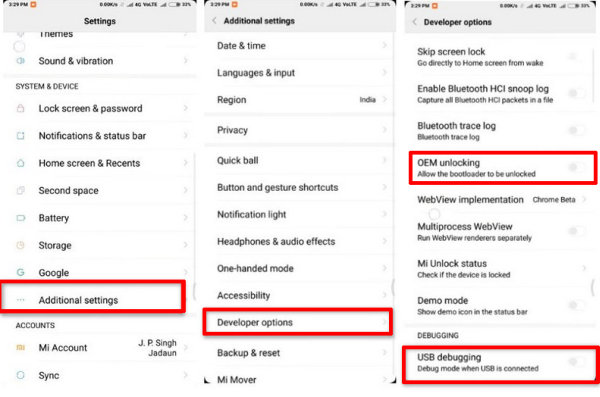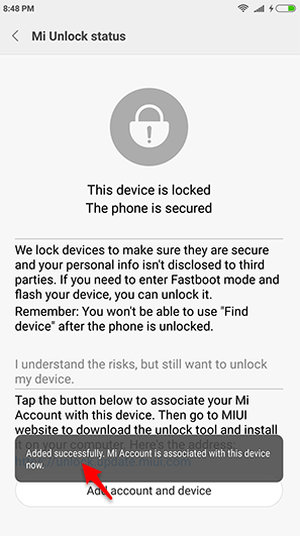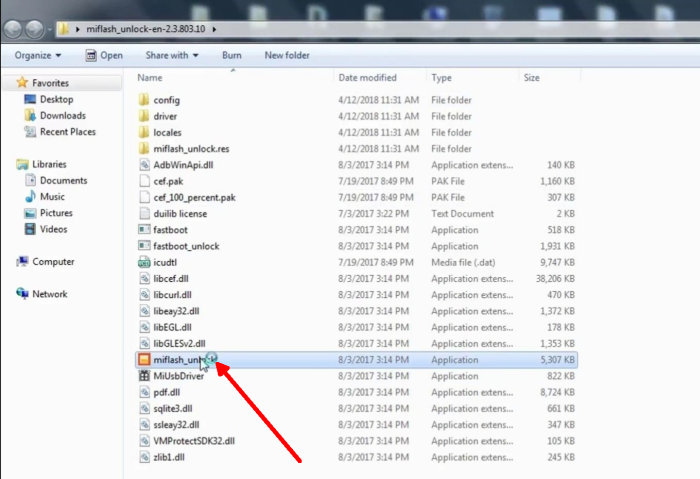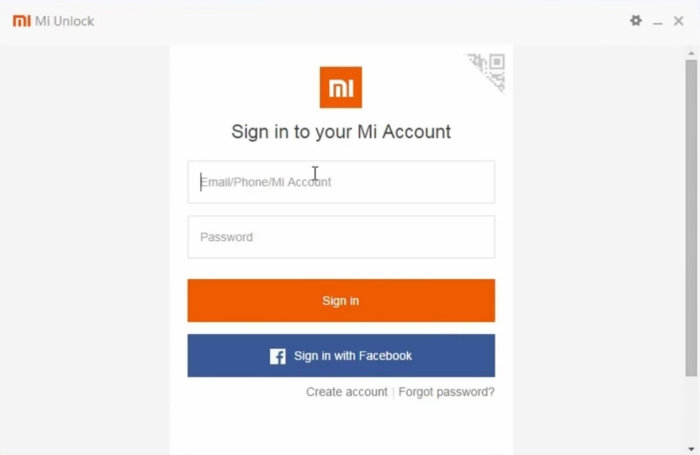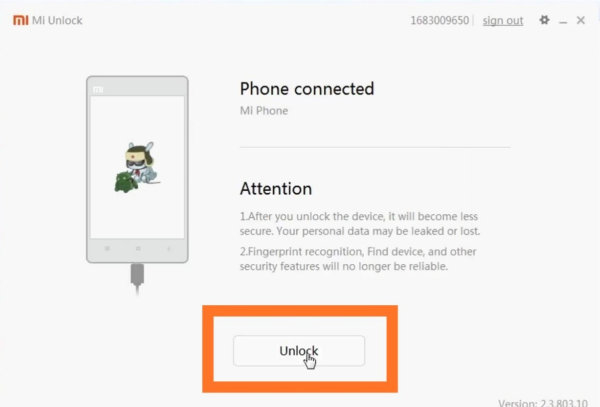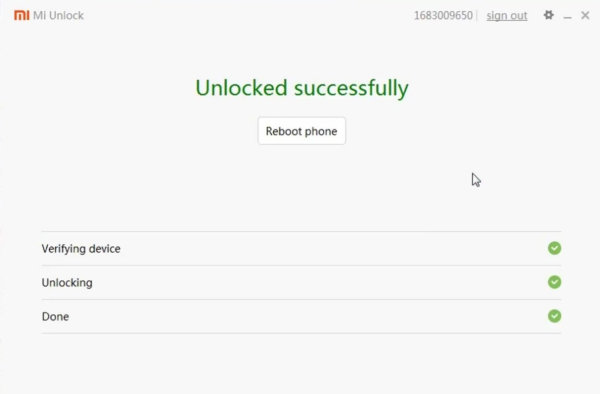How to Unlock Bootloader On Redmi 7 (onclite)
Unlock Bootloader On Redmi 7 – If you own the Redmi 7 and want to root your device, install Custom ROMs and TWRP, tinker with software capabilities then the first thing you need to do is to unlock its bootloader.
It’s been a while since the Redmi 7 arrived in the market and for what it’s worth, the device is actually good. The Redmi 7 has enjoyed very positive reviews from almost every major outlet.
The Redmi 7 gives a good visual experience with the help of a 6.26-inch IPS LCD display having an HD+ screen resolution with 269 PPI pixel density. For the camera, it has a 12MP lens paired with a 2MP sensors that can together click amazing pictures. At the front, it has an 8MP resolution with a screen flash.
The device has been packed with an octa-core processor that runs at a speed of 1.8GHz and is seated upon Qualcomm Snapdragon 632. It is further assisted by a 2GB RAM and Adreno 506 GPU for smooth gaming and multitasking.
Users of the Redmi 7 who have wanted to unlock the bootloader on their devices have some good news now. Xiaomi, like many other OEMs, officially supports bootloader unlocking for those who want to. Even before that, we need to make sure you meet some required conditions.
Prerequisites
- Sign-in with your Mi account
- Make sure your phone is charge up to at least 50% or more.
- Unlocking the bootloader can potentially wipe the slate clean on your phone so make sure you back up everything, including the files stored on the internal storage.
Download Mi Unlock tool Redmi 7
miflash_unlock-en-3.3.827.31.zip – Now extract your unlock tool’s zip file by Winrar, 7 Zip, Windows default zip or other software. Make sure you have drivers installed by clicking MiUsbDriver.exe.
How To Unlock Bootloader Redmi 7
- Go to Settings on your Redmi 7 device. Find About phone and tap on it. Locate MIUI Version and tap seven times on it. After that, you will get a message “Now you are a developer” on your device screen.
- Go back to main Settings. Run Additional Settings, and tap Developer options to enable it from there. Scroll down to find USB Debugging and OEM Unlock option and enable it.
- Open Mi Unlock Status and tap Add Account & Device and make sure you’re logged In.
- Power off your Redmi 7 and then press and hold the Power and Volume Down buttons simultaneously for a few seconds. This will boot your phone into the fastboot mode.
- Now connect your phone to the PC with a USB cable. Now open Mi Unlock tool. Double click miflash_unlock.exe.
- Click on “Agree“. Sign in your Mi Account (That was connected with your phone).
- If your unlocking tool showing this message then your device is successfully connected with your computer. click “Unlock“.
- Now click “Unlock anyway” and wait sometimes (0%-100%).
- Congratulations! you successfully unlocked your device. Now click on “Reboot phone“.
[box type=”info” align=”” class=”” width=””]If your unlock tool showing you this message “After 720/360/72 hours of trying to unlock the device. Then wait for the necessary time then try to unlock.[/box]