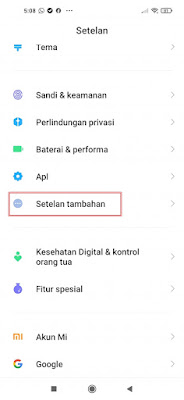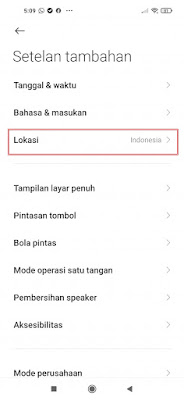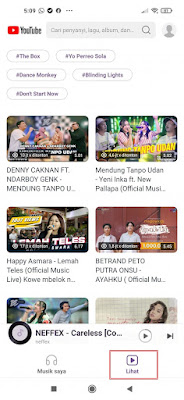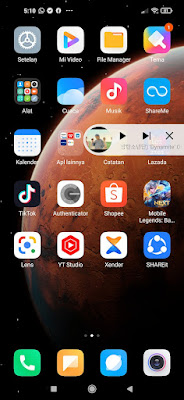How To Play Youtube On Xiaomi Music Player
Who doesn’t know Youtube? YouTube is a video sharing site on the internet. On YouTube there are tons of videos that we can watch from various genres.
If you want entertainment, you can watch music and prank channels, if you want solutions to your smartphone problems, you can watch Android tutorial channels and much more.
On every Android smartphone, of course, it is equipped with a music player application, including on Xiaomi phones. On Mi Music Player you can play songs that are in the smartphone’s memory, besides that you can also play songs through Joox.
Well, did you know that in Mi Music Player we can also play Youtube. In fact, we can play youtube in the background without having to install additional applications, without having to go through the Chrome browser, etc.
How can we do that? Here’s how… This is specifically for Xiaomi users, specifically Xiaomi MIUI 11 and above.
How To Play Youtube On Mi Music Player
For users who intend to follow how to play youtube on Mi Music Player then you can see the tutorial as follows.
Step 1. The first step is to enter the Settings menu.
Step 2. Then select Additional settings.
Step 3. Select Location.
Step 4. Select Location United Kingdom.
Step 5. Done, now you check your Xiaomi music player again and tap the view menu. Then there will be videos from youtube and you can play youtube videos from there.
To play a youtube video in the background, all you have to do is open the video you want to view. Then after playing just tap Home.
So that’s how to play Youtube on Xiaomi Music Player easily, I hope this tutorial is useful and good luck.
Also find out other interesting information that you can follow such as how to play youtube videos with screen off on Xiaomi which may be useful later. But if you have another easier way, you can write it in the comments column below.