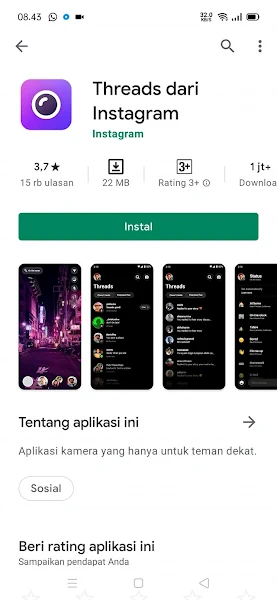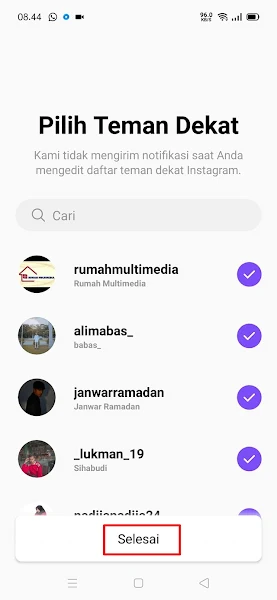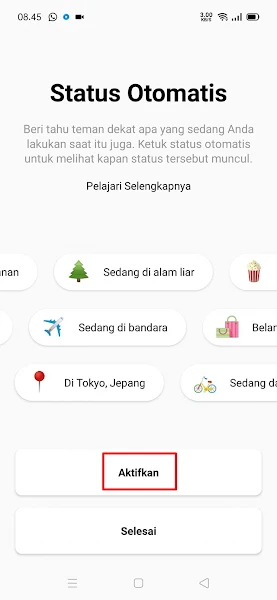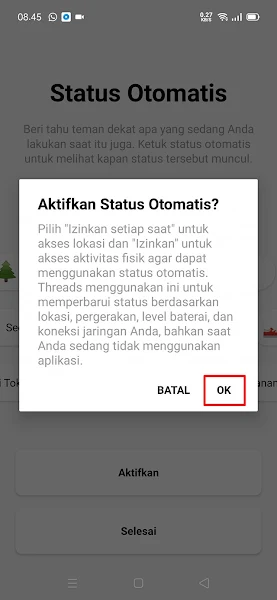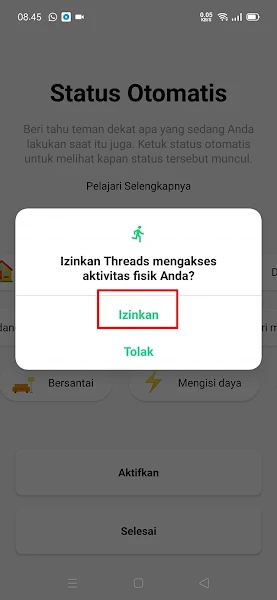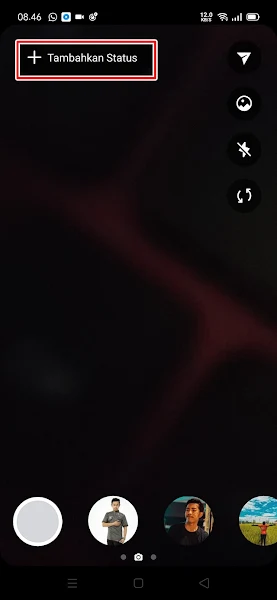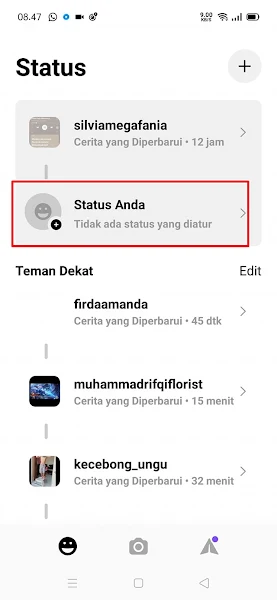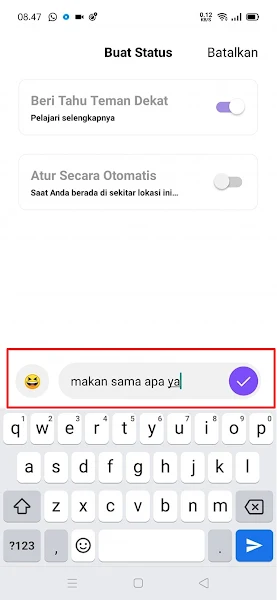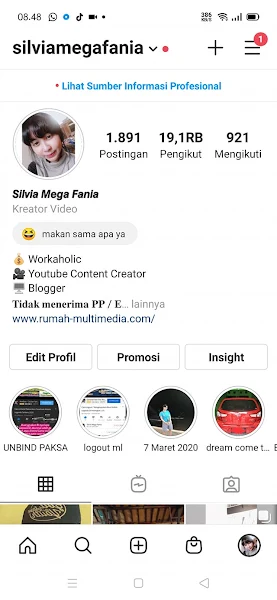How to Update Status on Instagram
Instagram is a photo and video sharing app where users can easily do so from their phones. Not only sharing photo or video posts on your feed, you can also update Instagram stories, communicate with friends using DM, use tons of Instagram story filters and much more.
The features of Instagram are getting updated day by day. One feature that is not yet available on Instagram is the status update feature on the profile, we can indeed update the status in the form of words but until now it is still available only for Instagram stories. Meanwhile, Instagram stories are only available for 24 hours.
Along with the development of time, it now turns out that we can update the status in the form of words on our Instagram profile by using an additional application from the Play Store called Threads.
This application is an official application from Instagram so it is safe to use. With this threads application you can update your status and share it with your close friends on Instagram and cannot be set for the public.
Just like on Facebook or Twitter, you can write your mood on your Instagram profile. So how to use and update the status on our Instagram profile? Read on to find out.
How to Update Status on Instagram
For users who intend to follow how to update status on instagram then you can see the information below.
Step 1. Download and install the Threads app from the Play Store.
Step 2. After that open the Threads app. Then the Instagram account will be automatically detected on our phone, tap Continue.
Step 3. Next you are required to re-select your close friends list, if you have, tap Done.
Step 4. Tap Enable in the Automatic Status section.
Step 5. Tap OK.
Step 6. Tap Allow on physical activity permissions and other permissions.
Step 7. To add status on our instagram profile, tap Add Status.
Step 8. Tap Your Status.
Step 9. Type in status and emoji according to your wish.
Step 10. Done, and your instagram status now appears on your instagram profile.
So that’s how to easily update status on Instagram like on Facebook or on Twitter, good luck.
You also need to know about how to repost other people’s instagram stories without being tagged with the latest updates as previously explained by JellyDroid. But if you have another easier way, you can write it in the comments column below.