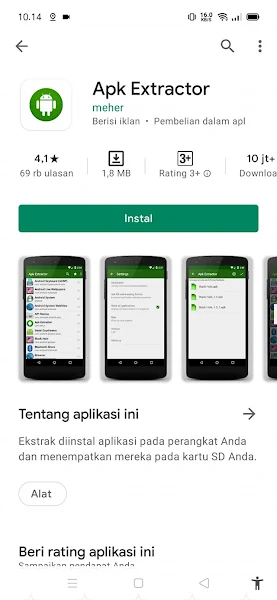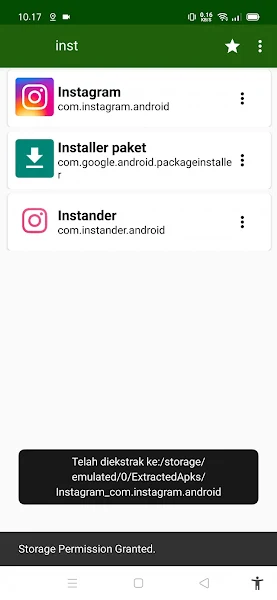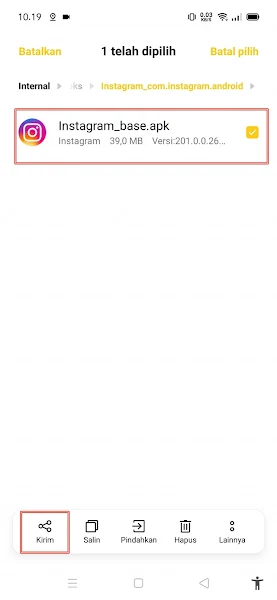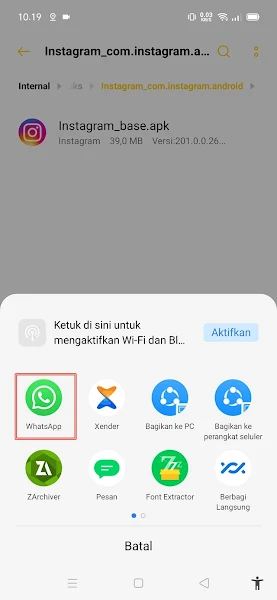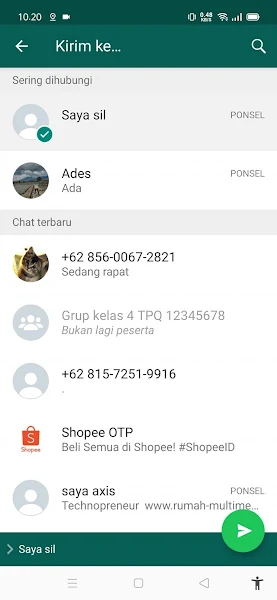How to Send Apps Via Whatsapp
As we know WhatsApp is now widely used by Android users to chat and call. In addition, on WhatsApp we can also send various kinds of files such as audio, documents, images, videos, locations and so on.
But did you know that we can also send files in the form of applications via WhatsApp? Usually we will be able to send applications via share it or xender, but it turns out that we can also send application files via Whatsapp without complicated.
Although this method is very easy, there are still many people who don’t know if we can send application files via Whatsapp. So if you have an application already installed on your phone and want to send it to your friends via Whatsapp.
You can send it via APK file so that it can be installed on your friend’s phone. So how do you do that? Read how to send apk via Whatsapp.
How to Send Apps (APK) Via Whatsapp
For those of you who want to try how to send apps via Whatsapp then you can see the tutorial below.
Step 1. Please install the APK Extractor app from the Play Store.
Step 2. After that, open the APK Extractor application. Then search for the application you want to send via WhatsApp, for example Instagram, then tap on the application. Tap Allow until the information has been extracted.
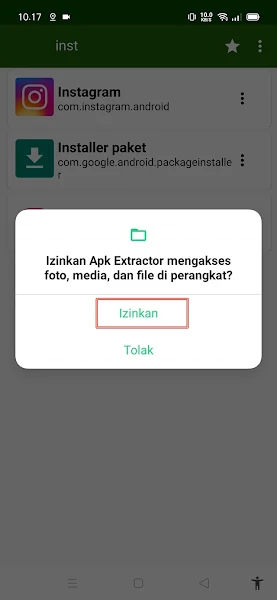
Step 3. Setelah itu, buka File Manager di ponsel kita, lalu masuk ke Penyimpanan Internal > Extractedapks, maka akan ada folder folder aplikasi yang sudah diekstrak, pilih Instagram.

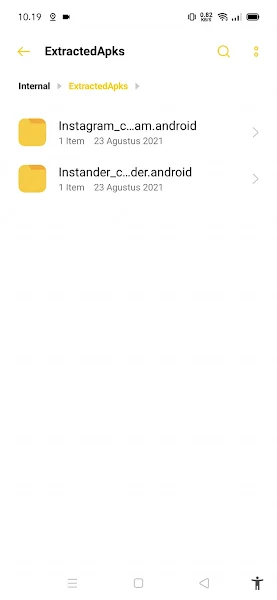
Step 4. Now we just need to send the base apk file, just long tap on the file, tap Send.
Step 5. Select Whatsapp.
Step 6. Select the contact you want to send the app to.
Step 7. Done, now you have successfully sent the app via Whatsapp.
So that’s how to easily send an app via Whatsapp , I hope this tutorial is useful and good luck.
Read again some interesting information from other JellyDroid such as how to send hd quality photos via Whatsapp in the previous article. If you still have questions, leave a comment in the box that we provide. Also, share this article with your friends.