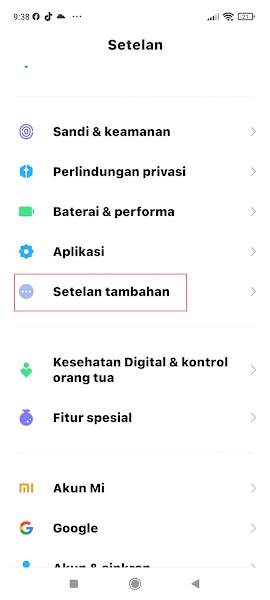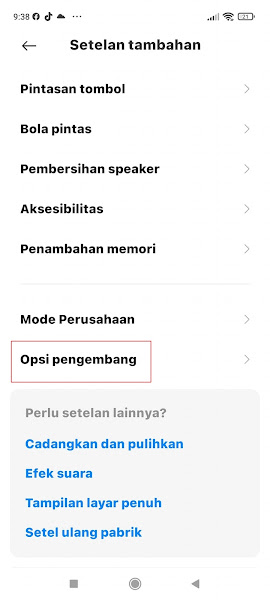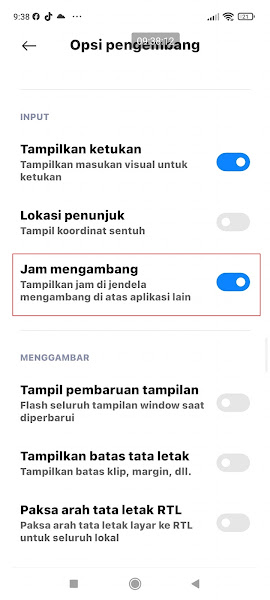How To Enable Floating Clock On Xiaomi
On every android smartphone, usually you can find the clock on the main page of your android smartphone. In addition you can also see the clock in the status bar of your android smartphone.
But if you open a game or open a video in the full screen version then you won’t be able to see the clock on your smartphone because the screen is closed.
Well, in addition to the clock at the top and the main page of your Android smartphone, you can also activate the floating clock feature.
The function of this floating clock feature is that you can still see the clock even if you are opening the application in full screen version such as playing games or watching videos so that you will still know the time when you are using your android smartphone.
For Xiaomi smartphone users, this time I will share how to activate the floating / floating clock without using any additional applications.
Enable Floating Clock On Xiaomi
For those of you who are curious about how to activate the floating clock on Xiaomi, you can see the tutorial as follows.
Step 1: The first step is to activate the developer options on your Xiaomi smartphone.
- Please enter the settings menu on your Xiaomi smartphone
- Enter menu about phone
- After that, please tap 5 times on the MIUI Version section until a notification appears that “You are now a developer”.
Step 2: Next if the developer options are already active, still in the settings menu.
Step 3: Select Additional Settings.
Step 4: Then select Developer Options.
Step 5: Enable it in the floating clock section.
Done, now you have successfully activated the floating clock on your Xiaomi smartphone and the results are as below, friends.
So that’s how to activate the floating clock on a Xiaomi smartphone, I hope this tutorial is useful and good luck.
For other useful guides, you can also see how to turn off Xiaomi smartphones automatically at certain hours which has been discussed in the previous tutorial which might be very useful for you. If you know of another method, you can share it in the comments column below.