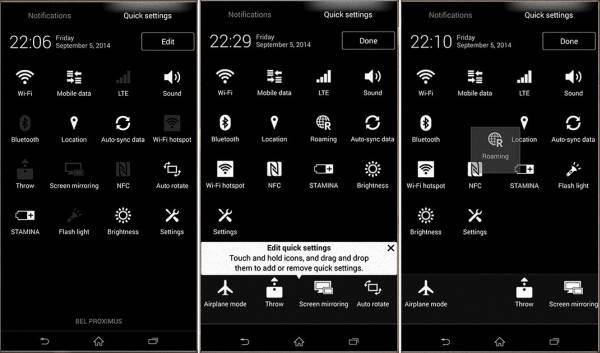How To Install SystemUI Xperia Z3 On Xperia Z/ZL, Z1 And Z2
Good news, XDA dev niaboc79 has ported these app to other Xperia smartphones and confirms work on Xperia Z/ZL, Z1 And Z2.
This time, we bring to you the-the Xperia Z3 apps and features port for one of the most popular mid-range phone – the Xperia Z/ZL and almost all of its variants. The Z3 port brings the latest Z3 Xperia system UI. The basics behind it is that the packages in the download section below bring the framework resources, system UI dark and light themes, and some UI tweaks with the lock screen and weather apps. The Xperia Z3 system UI works with Grand Prime variants like Xperia Z/ZL, Z1 And Z2 and much more.
Some new features:
New Flash light Quick Setting.
Swipe between Notification and Quick Settings Tabs.
Drag and Drop to edit Quick Settings.
New animations.
Requirements:
A deodexed Kitkat Rom.
SuperUser mod.
TWRP/CWM/Phil CWM.
Download
Xperia Z/ZL
Xperia Z/ZL (KK 4.4.4)
Xperia Z1/Z1C
Xperia Z2
How To Flash SystemUI Z3
- Copy the zip files that you have downloaded to the root of the SD card of your device.
Power off completely your phone. - Boot into “Recovery Mode” by pressing and holding simultaneously the “Volume Up” and “Power” buttons.
- Once entered, perform a full data wipe by selecting “wipe data/ factory reset”.
- Next, perform a cache wipe by selecting “wipe cache partition”.
- Although optional, we recommend you to perform a wipe of dalvik cache, to prevent any errors or boot loops. From the Recovery menu, go to “advanced” > “wipe dalvik cache”.
- Return to the main menu of CWM and select “install zip from SD card”.
- Select “choose zip from sdcard” and load the GalaxyS4Style zip file that you have copied on your SD card. After selecting, you should confirm your choice.
- After the installation is complete, press “+++go back+++” and select “reboot system now” to reboot your phone. This might take around 5 minutes, so you will need to practice your patience.
You may also like: How to restore Xperia Z3 to stock official Android 5.1.1 Lollipop firmware? Like and share us on social media. For queries, comment down below.