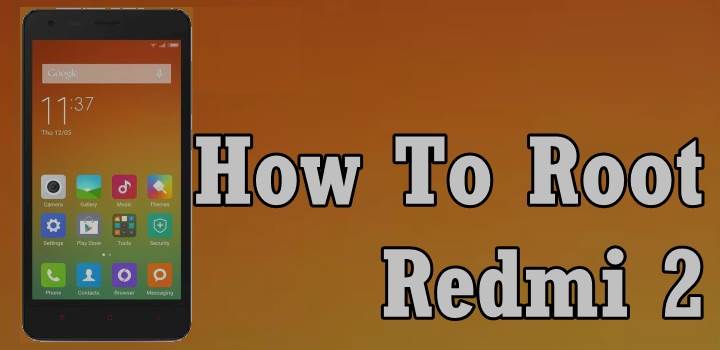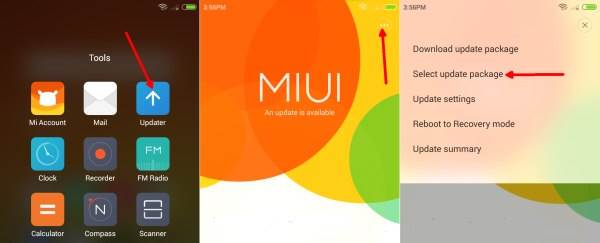How To Root Redmi 2 Without PC
Here you will get a step by step tutorial to root Redmi 2 Android smartphone without PC. Redmi 2 is a budget Android smartphone released in early 2015 by Xiaomi. After rooting your Redmi 2 you’ll be able to flash custom ROMs, can overclock the CPU, moving apps from the internal storage to SD Card, modification in system files, backup Android phone with Nandroid and enhanced battery life.
The Redmi 2 Prime sports a 4.7-inch IPS LCD multi touch display with a resolution of 720 x 1,280 pixels leading to a pixel density of 312ppi. Acting as the brains of the Redmi 2 Prime is a 1.2GHz quad-core processor. It is assisted by a 2GB RAM thereby exhibiting powerful and smooth performance.
At the back of Redmi 2, we have an 8MP autofocus camera accompanied by a 2MP snapper at the front which can be used for capturing selfies and enjoying video calls. For storage purpose, it is packed with an internal memory of 16GB which is further expandable up to 32GB via microSD slot.
The Redmi 2 is fuelled by a 2,200 mAh, li-Po, non-removable battery. Moving to the connectivity section, it has options like 4G, 3G, Wi-Fi, Bluetooth v4.0, GPS, GPRS and USB support. It runs on Android v4.4.4 Kitkat OS.
Tutorial To Root Redmi 2
- Download update.zip
- Download RootRedmi2.zip
- Open Folder Tools And Click Updater and Select update package
- Select file “update.zip“
- Your phone will flashing that recovery, after finished and has been entered the homescreen
- Go to updater app, select update package and Select file “RootRedmi2.zip“
That’s it. Now you have successfully finished rooting Xiomi Redmi 2 smartphone. To confirm the root privileges of your device, you can use the Root Check application from Google Play store. Also, if you encounter any issues while following this rooting procedure, drop in a comment below. I will get back to you with a solution at the earliest.