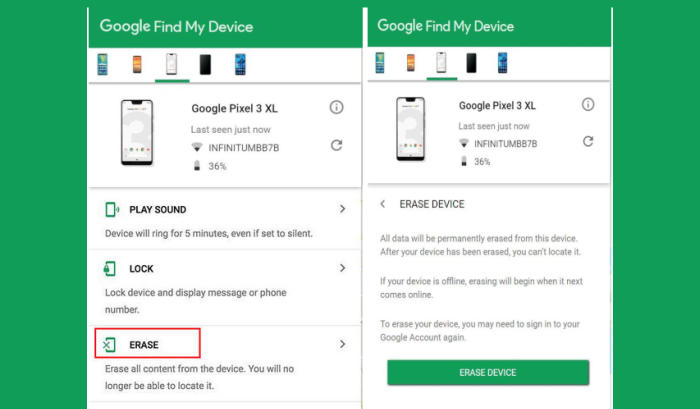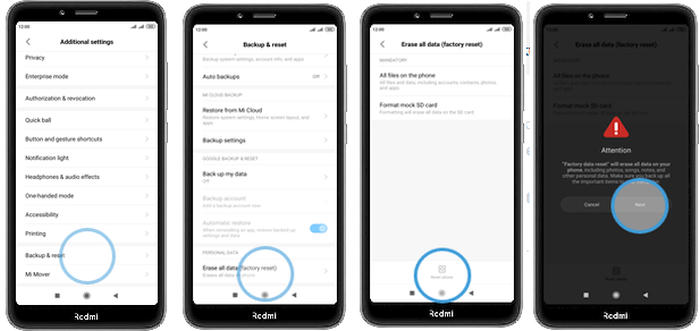How To Factory and Hard Reset Xiaomi Redmi 6A
There are several reasons why you might need to reset your Redmi 6A. You installed too many apps and just need to start clean. You may also be selling your smartphone or fixing some other problem. So, why not learn how to reset Xiaomi Redmi 6A.
The Redmi 6A flaunts a 5.45 Inch IPS LCD display having a resolution of 720 x 1440 pixels and a density of 295 PPI. The aspect ratio of 18:9 makes it look better.
The Redmi 6A has been equipped with the Mediatek A22+ chipset with a quad-core processor having a clock speed of up to 2 GHz. It is further assisted IMG PowerVR GE-class and a 2GB ram, which is great for graphics, games and smooth performance.
Three Easy Ways to Reset Xiaomi Redmi 6A
Contents
If you’ve been troubled by a few bugs or of your brand new Xiaomi Redmi 6A is taking a performance hit for no apparent reason, you may want to reset the device. There are 2 general methods you can use to reset, namely Factory and Hard reset.
All data saved on your phone is deleted when you perform a factory reset. All apps are uninstalled. Back up all important files, either on the Web or with an external storage device, before resetting the phone.
Hard reset Xiaomi Redmi 6A
- Ensure that the Redmi 6A is powered off.
- Simultaneously press and hold the Volume up and Power buttons until the device vibrates and the Mi Recovery screen appears then release all buttons.
- From the Android Recovery screen, select Wipe data.
- Use the Volume Down button to highlight Wipe All Data and then press the power key to select it.
- Press the Volume Down button once to highlight Confirm and press the power key to select it.
- The reset will commence and once it’s finished, highlight Reboot system now and press the power key.
- Wait for your phone to finish rebooting and then set up your phone as a new device.
Reset Screen Lock Xiaomi Redmi 6A
- Open Find My Device and then log in with your Google Account and password.
- Select the Redmi 6A from the top left hand corner of the menu.
- Choose the Erase Data option from the action menu.
- Select Erase Device to confirm.
- Enter your Google Account password to reset the Redmi 6A.
Factory reset Xiaomi Redmi 6A
- Go to the Home screen and choose Settings.
- Scroll down and choose Additional settings.
- Choose Backup & reset.
- Choose Erase all data (factory reset).
- Tap Reset phone.
- All data and settings saved on the phone will be deleted.
- The Redmi 6A will automatically reset and reboot.
Wrapping Up
The Redmi 6A is a nice smartphone which comes equipped with a lot of decent features. It is a slim, compact and lightweight device that can easily fit anywhere. The processor ensures that you can play heavy games without facing many lags. Overall, if you are looking for a decent smartphone of a premium brand then you can go for the Redmi 6A.
If you are still experiencing some problems, such as battery draining, overheating or apps crashing; Keep in mind that these things can also come from hardware.