How to Change Whatsapp Ringtones with Songs on Vivo
Whatsapp users can receive notifications when there is an incoming message, as well as if there is a call, there will be a ringtone that sounds indicating an incoming call.
In Whatsapp we can set ringtones and notification tones with songs according to our wishes. If you are bored with the usual Whatsapp ringtones and notification tones, we can replace them with our favorite songs.
Vivo smartphone users may find it a little difficult to change their Whatsapp ringtone, because when they put an mp3 song into their smartphone and want to make it a ringtone, the song is not immediately detected in the Whatsapp notification settings, because there must be certain tricks in order to set the mp3 song into our Whatsapp ringtone.
Then how do you change the ringtone on Whatsapp with MP3?
Change Whatsapp Ringtones and Notification Tones with MP3 on Vivo
For those of you who want to try how to change Whatsapp ringtones and notification tones with songs on Vivo then you can see the information as follows.
Step 1. Please prepare a short MP3 song first to be used as a ringtone or notification tone.
Step 2. Next, open the File Manager on our phone, go to Internal Storage and then create a new folder called Ringtones.
Step 3. Then copy and paste the song you have prepared to be used as a ringtone or notification tone into the Ringtones folder you created earlier.
Step 4. Now, open the Whatsapp app and tap the 3-dot icon in the top right corner.
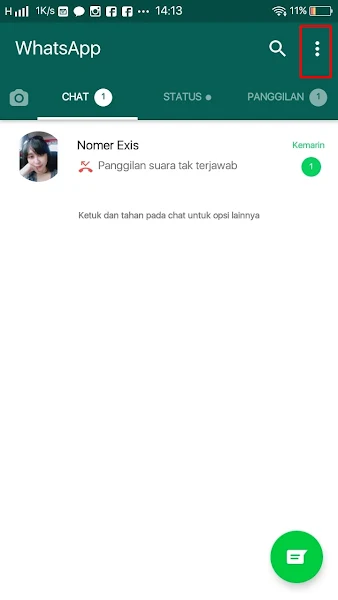
Step 4. Select Settings.
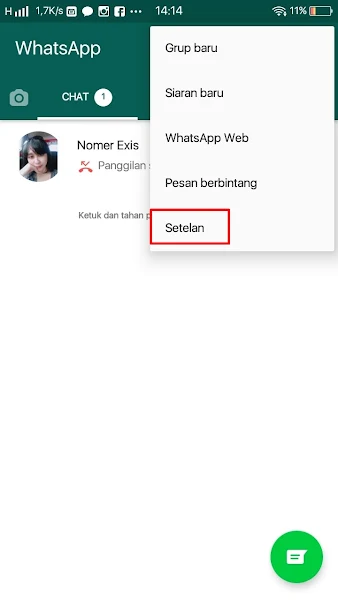
Step 5. Select Notifications.
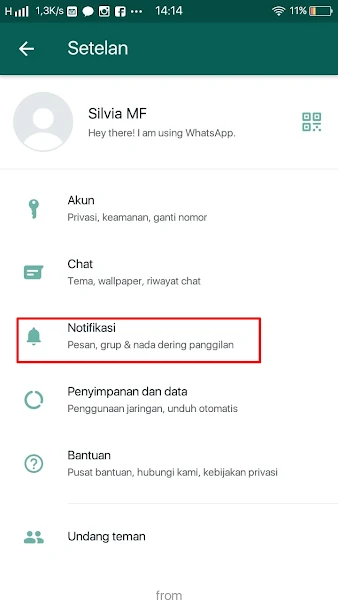
Step 6. Please select Notification Tone.
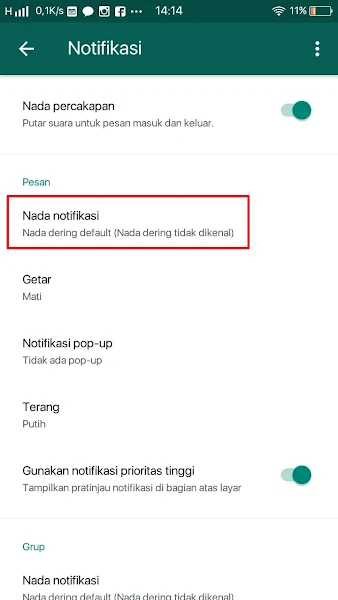
Step 7. Then automatically the song that you have copied to the Ringtones folder will be detected, please select it.
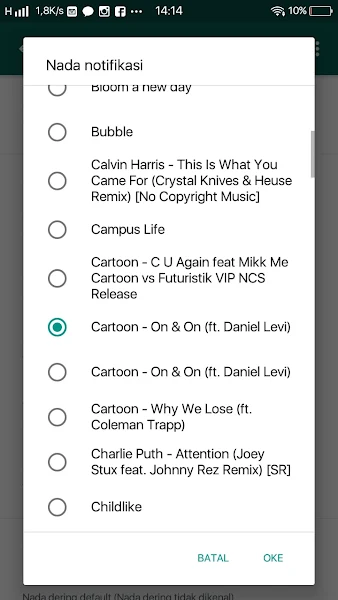
Step 8. To set your ringtone, just do the same.
So that’s how to change Whatsapp ringtones and notification tones with songs on Vivos, hopefully it’s useful.
Also find out other interesting information that you can follow such as how to change Whatsapp ringtones with songs from TikTok which may be useful later. If you have other steps, then you can write them in the comments column below.
