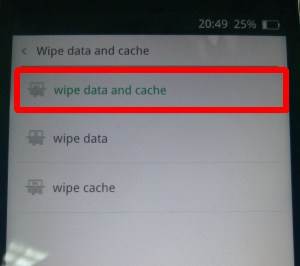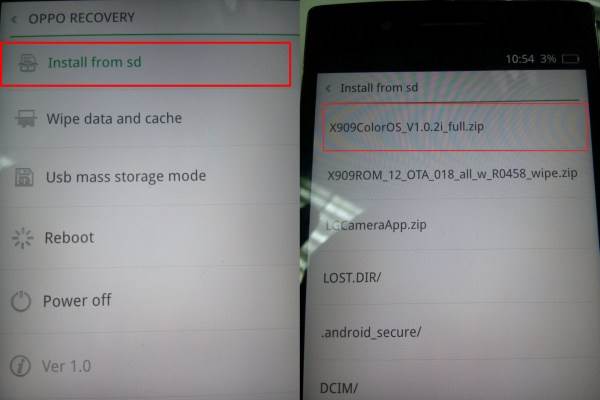Guide To Flash Firmware Oppo N3
This guide it happens that your Oppo N3 ended into bootloops, here is how to fix recover it and bring it back to life. Bootloop mainly only occurs on your Oppo N3 if somehow you have messed-up from customizing the system files.
Bootloop is experiencing constant reboot, auto restart and cannot boot normally. It couldn’t passed the Oppo logo and welcome screen and just stuck in there. That means your phone is in trouble and you cannot use it anymore.
If you messed-up and turned your N3 into soft-brick then simply flashed the correct firmware file according to the phone’s model.
How To Flashing Firmware Oppo N3 Wihout PC
- Download firmware Oppo N3 and copy it to the root directory of you phone storage.
- Set the phone into recovery mode. First turn the Power OFF, then by holding down the Volume Down and Power key at the same time, when OPPO logo appears release your fingers, after a few seconds you’ll enter recovery mode.
- Select the Language.
- To make a clean install please select “Wipe data and cache”, press “Yes” when it’s done.
- Select “Install from sd“
- Tap the firmware you’ve downloaded and press “Yes”.
- The updating will finish in a few minutes.
- When the update is finished tap “Reboot” to finish updating.
It may take about even more than 5 minutes to boot for the first time.
Done! You’ve successfully flashed original firmware on Oppo N3
Let me know in the comments area below if you have any issue or question while flashing the ColorOS ROM on your phone.