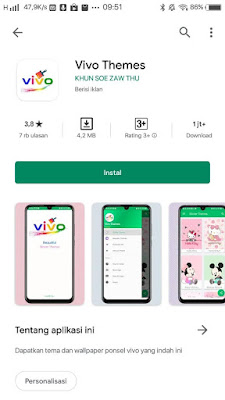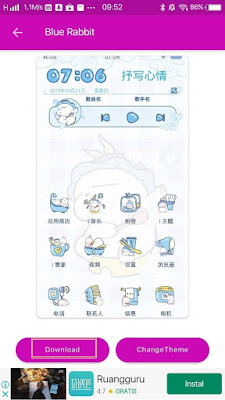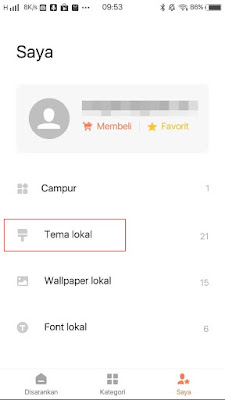How to Change Vivo Theme for Free and Permanently
On every Android smartphone, a default theme application is usually provided to change the theme of each of our smartphones. Like on Vivo phones, users can also change themes by using the itheme Vivo application.
We can use our own theme to adjust the appearance of our smartphone so we don’t get bored of seeing our smartphone display. But unfortunately when we change the theme on our Vivo cellphone, we can’t replace it for free. We have to buy a theme in the itheme Vivo application, some of which cost $1, $2 and so on.
Usually people will tend to be lazy to buy digital goods on Android phones first, for that in this article I will share other alternatives so that we can change themes on Vivo cellphones for free without paying and this theme is definitely permanent and can be used. forever on our phones.
How to Change the Vivo Theme for Free and Permanently
For those of you who want to try how to change the Vivo theme for free and permanently then you can see the tutorial below.
1. The first step, please open the Play Store then find and install the Vivo theme app.
2. After that open the Vivo themes app.
3. Please search for the theme you want to use on your phone.
4. Tap Download, then wait for the process to finish.
5. Select change theme then you will be directed to the itheme Vivo app.
6. After that tap Local / me.
7. Select Local Theme.
8. In the downloaded theme section, please select the theme that was downloaded earlier.
9. Tap Apply.
10. Done, and the result becomes like this.
So that’s how to change the Vivo theme for free and permanently, I hope this tutorial is useful and good luck.
Also find out other interesting information that you can follow such as how to change the Vivo theme to a free and permanent doraemon theme which may be useful later. If you still have questions, leave a comment in the box that we provide. Also, share this article with your friends.