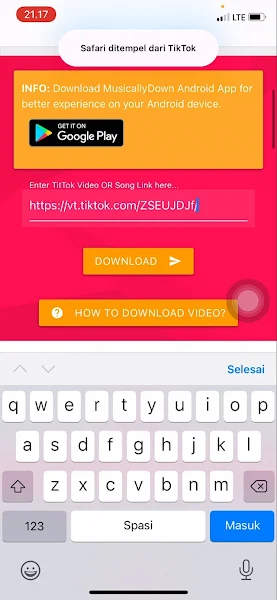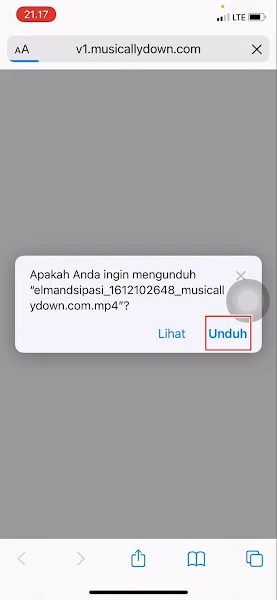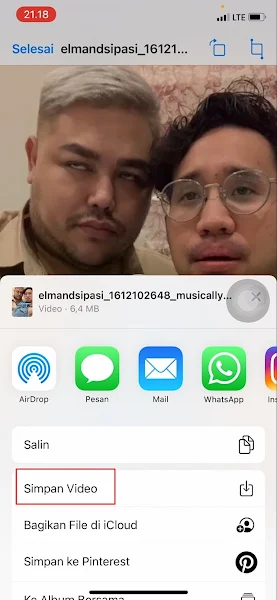How to save Tiktok videos on iPhone without Watermark
As we know, apart from Android, we can also install the TikTok app on iPhone. We can save all the videos on TikTok directly from the app, there is a Save Video feature that we can tap to start saving videos from TikTok to our smartphone gallery very easily.
As long as you upload the video to TikTok using its privacy as public, you will be able to save the video from TikTok directly. But unfortunately when we save the video directly from the app, there will be a watermark or TikTok logo on the video so that people will know the video is from TikTok.
Then how do we download videos from TikTok without watermark on iPhone?
How to Download Tiktok Video without Watermark on iPhone
This time I will try to share how to save TikTok videos without watermark and without using additional applications on iPhone.
Step 1. The first step, please open TikTok then find the video you want to save without a watermark. After that tap Share icon.
Step 2. Tap Copy Link.
Step 3. Then close the TikTok app, then go to Safari on our iPhone and go to the site musicallydown.com . In the Enter Tiktok Video OR Song Link here section, paste the copied url, tap Download.
Step 4. Then tap Download MP4 now.
Step 5. Tap Download.
Step 6. Once downloaded, open the downloaded video. Tap the share icon at the bottom left.
Step 7. Tap Save Video.
Done, then after that you can save videos from TikTok without a watermark without using any additional apps. That is all and thank you.
Also check out the previous article about how to save TikTok videos without any TikTok posts without the latest app and various other interesting articles. If you found this guide useful, let us know in the comments.