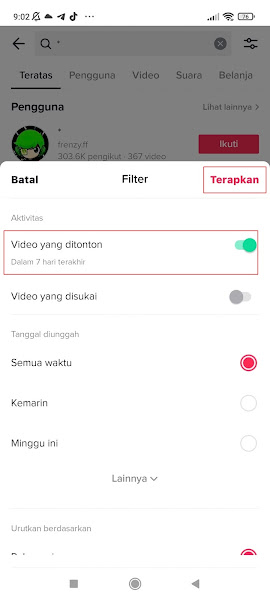How to View Missed Tiktok Videos
When you are viewing the TikTok homepage and watching a video sometimes you accidentally refresh the TikTok homepage so that the video you are currently watching suddenly disappears and is replaced with a new video.
Of course it will upset you right? especially if you don’t know the TikTok name of the video maker so you can’t see the video earlier.
Well, it turns out that on TikTok there is a feature that you can use to easily view videos that you have watched.
By using this trick, it will certainly be a solution for all of you to view videos that were accidentally refreshed so that they can be viewed again.
Then how? Let’s see below in full.
View Missed Tiktok Videos
If you want to try how to view the missed tiktok videos, you can see the guide as follows.
Step 1: The first step is to enter the search menu on the top right.
Step 2: Type * in the search field, then tap Search.
Step 3: Tap the filter icon.
Step 4: Enable it under Videos watched in the last 7 days, tap Apply.
Step 5: Done, now you can see what videos you have watched on tiktok.
So that’s how to see a missed tiktok video, hopefully this tutorial is useful and good luck.
For other interesting tutorials, you can also see how to watch missed television shows on an Android smartphone which was discussed in the previous tutorial which might be very useful for you. If you are still having problems, leave a comment in the box provided. Also, share this article with your friends.