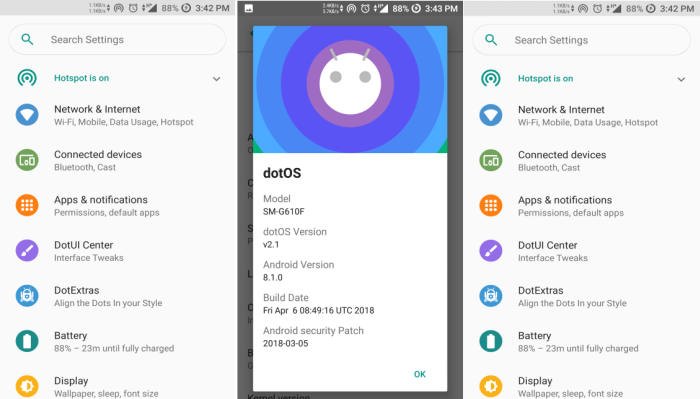dotOS Android 8.1 Oreo Stable ROM For Samsung Galaxy Note 3 LTE T-Mobile
The outstanding 2013 flagship, the Galaxy Note 3 might have been long forgotten by the OEM but it sticks to its way on Android. As per Samsung guidelines, the device is only supported to be updated to Android 4.4 (Kitkat) which is surely a disgrace for this awesome piece. But does this really affect the developers and contributors at XDA-Developers community? I say, no! and I am cent percent sure that you people share the same thought.
A Recognized Developer XDA forum member, who goes by jprimero15, has released Android OREO-based Droid On Time (dotOS) custom ROM. Like all custom ROMs out there that are based on AOSP, dotOS provides a smooth and lag-free experience out of the box. The dotOS is also not short on features, boasting of multiple customizability options available to modify the status bar, lock screen, and other Android settings.
Prerequisites
- Take a complete backup of your device first-hand.
- Charge your Galaxy Note 3 to at least 50-60% battery level to avoid any shutdowns during the flashing process.
- You must install TWRP recovery on Galaxy Note 3, in order to flash this ROM.
Screenshot
How To Install Official dotOS Oreo On Samsung Galaxy Note 3
- Download and transfer the dotOS for the Samsung Galaxy Note 3 to the internal storage.
- Boot your into TWRP recovery. Power off your device and wait for 5-10 seconds until the device is fully switched off. Press and hold “Volume Up + Home + Power” buttons together and release them as soon as you see the Galaxy NOTE 3 logo on your phone’s screen.
- As you’re in the TWRP recovery, make a complete nandroid backup of your device. You can follow our definitive guide for nandroid backup from here.
- Now, make a complete WIPE of the device as we want a fresh installation. To make a clean wipe, just do a complete factory reset and also wipe the Dalvik cache.
- Flash the ROM now. Choose the Install option from the recovery menu and choose the dotOS-O-v2.5-hltetmo-OFFICIAL-20180914.zip from the file manager.
- Reboot your device once the files is flashed.
Your Galaxy Note 3 will reboot. After the phone reboots, it will take about 4 to 5 minutes to boot for the first time after installation.
Thanks for reading how to install Android 8.1.0 Oreo dotOS 2.5 on Galaxy Note 3 LTE T-mobile and I hope that this tutorial has helped you.
If you have any questions or suggestions, feel free to talk to me in the comments below. Do tell us about your personal experience with the dotOS on Galaxy Note 3 LTE.