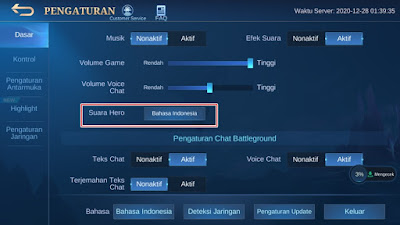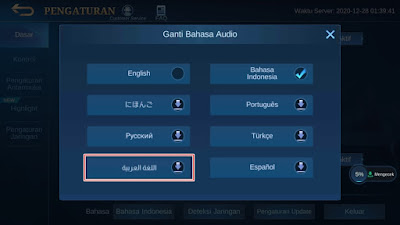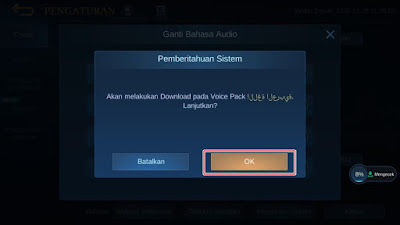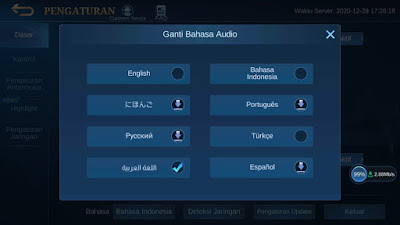How to Change Voice of Mobile Legends Heroes to Various Languages (English, Japanese, Arabic, Spanish, Russian, etc.)
Mobile Legends is a MOBA (Multiplayer Online Battle Arena) game for Android where players will be able to play online 5v5 and are tasked with destroying each other’s turret to the main turret and winning. In the Mobile Legends game we can play using the heroes provided, there are several hero roles that you can choose such as mage, support, fighter, assassin, marksman, tank. Every existing hero will make a sound when in the game. The voices are in the form of quotes in various languages. By default the voices of Mobile Legends heroes are available in English and Indonesian, but over time there are more Japanese voices that make the voices of Mobile Legends heroes even more unique.
In the latest update of the Mobile Legends game some time ago, now players can listen to the voice of the Mobile Legends hero in 8 languages, namely English, Indonesian, Japanese, Portuguese, Spanish, Arabic, Russian and Turkish. You can choose the voice of the Mobile Legends hero that you like very easily through the Mobile Legends game settings without having to use an app or script from outside. Then how to change it? Let’s see the steps.
How to Change the Voice of Mobile Legends Heroes to Various Languages
If you intend to follow how to change the voice of Mobile Legends heroes to various languages (english, japanese, arabic, spanish, russian, etc.) then you can see the information below.
1. Please enter the settings menu.
2. In the basic settings, please tap on the Hero Sounds section.
3. Please first download the audio you want to choose, for example Arabic, please tap on the language section.
4. Tap OK.
5. Wait until the download process is 100%.
6. When finished, please restart your Mobile Legends game.
7. Done, then after restarting your Mobile Legends hero voice will change to the language you selected earlier.
So that’s how to change the voice of a Mobile Legends Hero to various languages (English, Japanese, Arabic, Spanish, Russian and so on), hopefully it will be useful.
For other interesting information you can also see how to change Infinix fonts without changing language to english which has been discussed in the previous tutorial which may be very useful for you. If you have other steps, then you can write them in the comments column below.