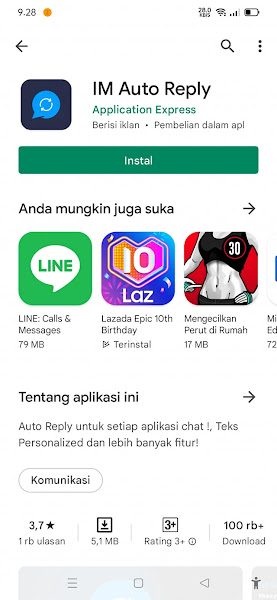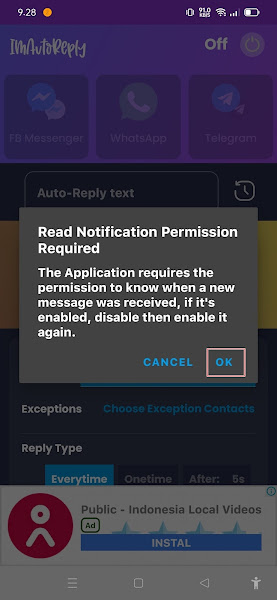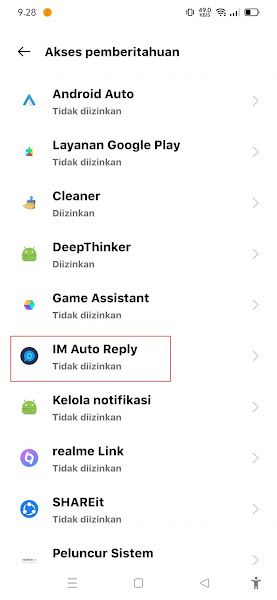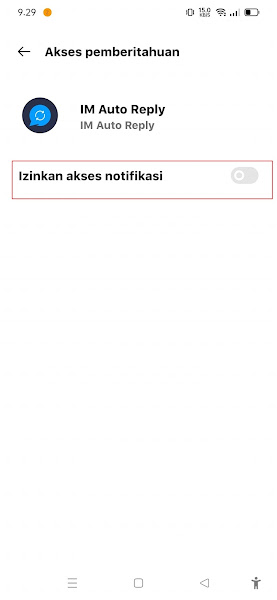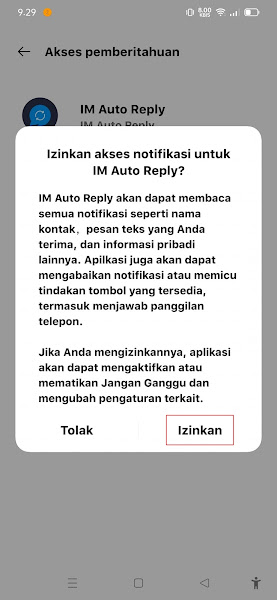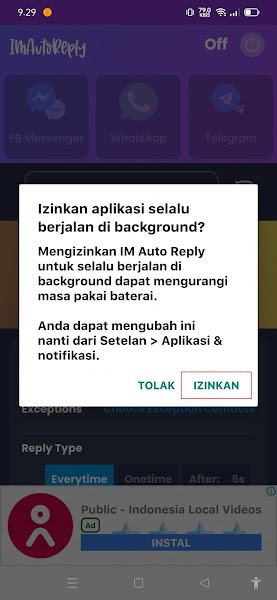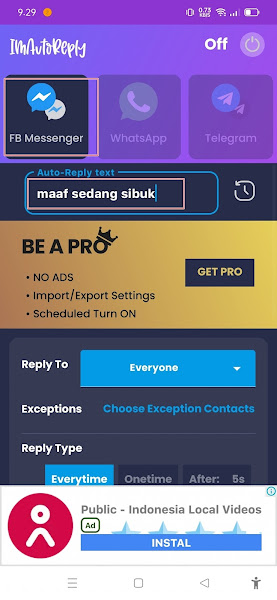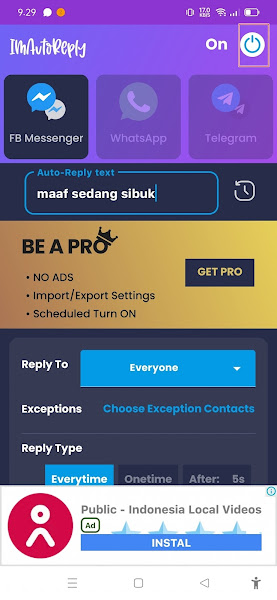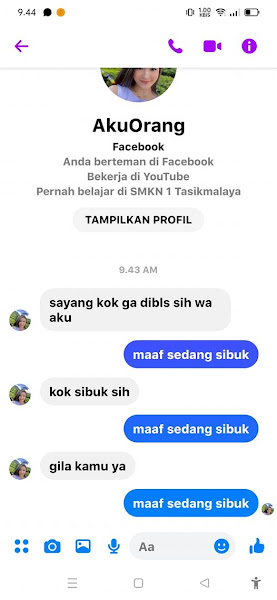How to Send Auto-Reply Chats on Facebook Messenger
When you’re busy working, on vacation, doing activities that don’t allow you to reply to chats that come into your facebook messenger, now you can send automatic reply chats on messenger.
So when a chat comes in, the application will send a reply chat automatically.
You can leave a note, for example, “Sorry, I can’t reply to chat because I’m busy,” the goal is to let people who chat with you know if you can’t reply to chat now because you are doing certain activities.
How to automatically reply to chats on this messenger using an application from the Play Store that you can get for free.
How to? Let’s see below in full.
Send Auto-Reply Chats on Facebook Messenger
For those of you who want to try how to send an automatic reply chat on Facebook messenger, you can see the information below.
Step 1: The first step is to open the Play Store and install the IM Auto Reply application.
Step 2: After that open the IM Auto Reply application.
Step 3: Then on the Read Notification Permission Required notification, tap Ok.
Step 4: On notification access select IM Auto Reply.
Step 5: Turn on Allow Notification Access.
Step 6: Tap Allow.
Step 7: On the notification below tap Add.
Step 8: On allow apps to always run in the background, tap Allow.
Step 9: Done, you can activate FB Messenger at the top to activate auto-reply on messenger, and in the Auto Reply Text section, please fill in the message you want to convey in the automatic chat.
Step 10: If you have, activate it at the top right until the description is on.
OK, so now if someone chats with you on messenger, it will be replied automatically with the words that you have set in the IM Auto Reply application.
So that’s how to send an automatic reply chat on facebook messenger, hopefully this tutorial is useful and good luck.
Also check out how to send auto-reply chats on Instagram DMs in the next guide from JellyDroid. If you still have questions, leave a comment in the box provided. Also, share this article with your friends.