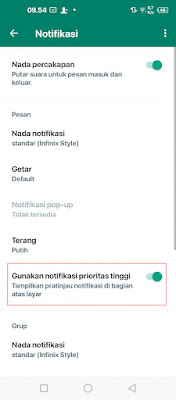How to Overcome Whatsapp Notifications That Don't Appear
As we know, if there is an incoming WhatsApp chat, a notification will appear on our phone. Notifications that appear will make it easier for us to find out the chats that enter our smartphones. But for one reason or another, WhatsApp notifications sometimes don’t appear on our phones. Usually notifications that don’t appear will make it difficult for us to find out incoming messages, so we won’t know there are messages that have entered our WhatsApp. Communication can be hampered due to notifications that do not appear. Well in this article I will share a tutorial on how to deal with WhatsApp notifications that don’t appear on our phones. How to? Read on to find out.
How to Overcome Whatsapp Notifications That Don’t Appear
If users are curious about how to overcome Whatsapp notifications that don’t appear then you can see the guide as follows.
1. The first step please enter Whatsapp.
2. Then tap on the more options section at the top right.
3. Select Settings.
4. Select notification .
5. Then make sure you enable the option to use high priority notifications.
Done, besides the method above you can also check the notification settings section on your smartphone, make sure everything is activated.
So that’s how to solve WhatsApp notifications that don’t appear, hopefully this tutorial is useful and good luck.
Read again some interesting information from other JellyDroid such as how to block notifications that appear when playing games without apps in the previous article. If you still have questions, leave a comment in the box that we provide. Also, share this article with your friends.