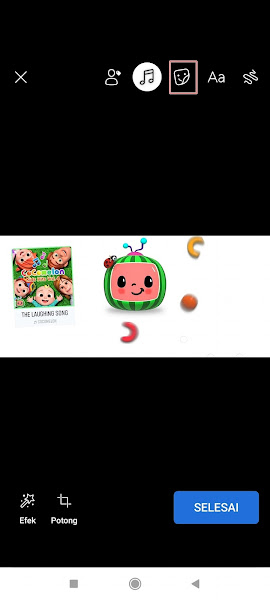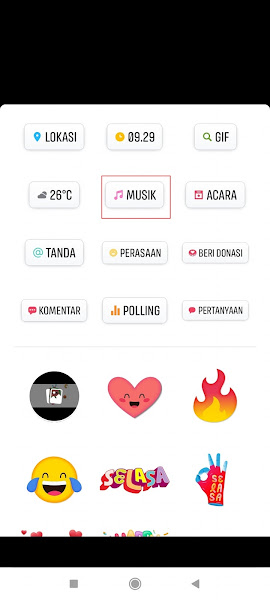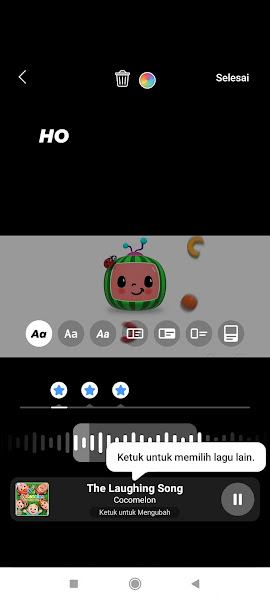How to make music status on Facebook post
Some time ago on Facebook, the latest feature was launched which Facebook users had been waiting for, this feature was the music feature in the Facebook story.
With this music feature, Facebook users can add music to their Facebook story posts, complete with song lyrics.
If in the past you could only make statuses in the form of writing, places to stay, activities, now you can also make posts in the form of music, in the Facebook status section.
Like on Facebook stories, you can add song lyrics to your Facebook posts as you wish. There is a lot of music on FB, you just have to look for it in the search field.
In every facebook status post in the form of music there will be a description of the singer at the top of your status. Then how do I make the post display the status of the music? You will find the easiest way in the following tutorial.
How make music status on facebook post
For users who want to try how to make music status on Facebook posts, you can see the information below.
Step 1: Please create a new facebook status, then insert a photo or video for the background music.
Step 2: After that tap on the photo or video section.
Step 3: Tap the sticker icon at the top.
Step 4: Tap the music.
Step 5: In the search field, please search and select the music you want to share on the facebook post.
Step 6: If it has been selected, the style of the lyrics will appear, please choose one of them, then you can also select which part of the song you want to take if you have tap finished.
Step 7: Done now you have successfully created a facebook status in the form of music.
So that ‘s how to make music status on Facebook posts, hopefully this tutorial is useful, good luck.
Read again some of the latest information from other JellyDroid such as how to restore deleted facebook posts in the previous article. If you find another way, please write it in the comments column below.