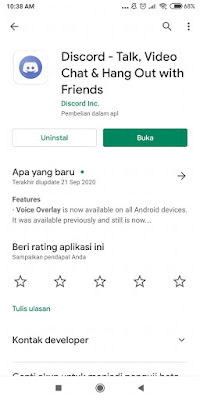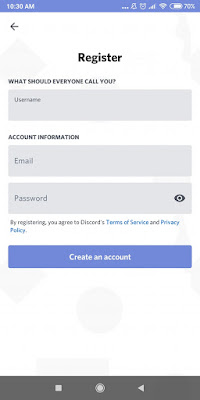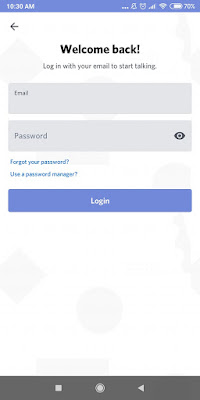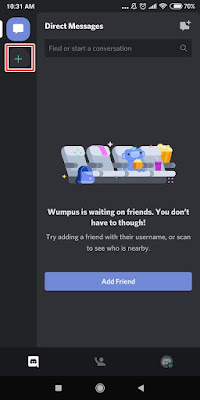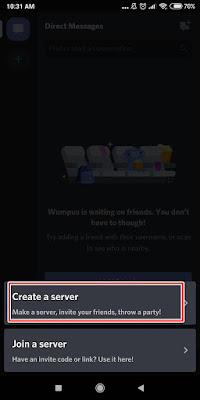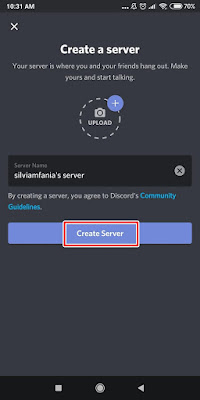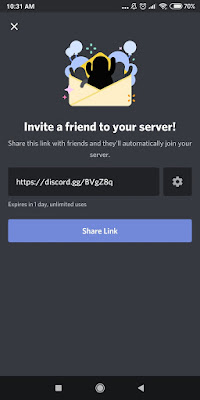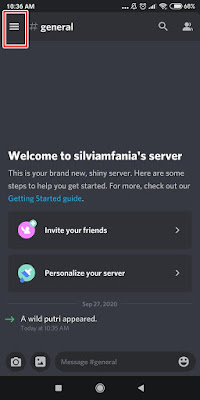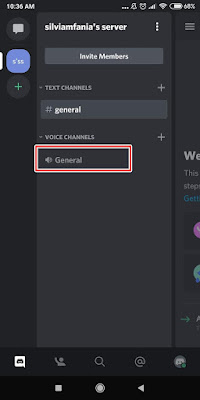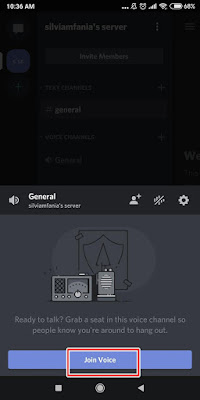How to Use Voicemail in Among Us Game Games
Game destroying friendship is the name that might fit for this one game. The Among Us game is a game developed by InnerSloth that will allow us to play together at least 4 to 10 players in one match. In the Among Us game, there will be 1-3 importers among the crewmates. Crewmates are tasked with repairing and carrying out missions on a ship, while impostors are tasked with disrupting crewmate tasks and killing crewmates one by one. When a crewmate finds another player’s corpse, there will be a discussion session, in which the crewmates must work together to determine who is the impostor. When this discussion in the Among Us game is not provided voice messages / voice chat but we can only type it using the chat facility in the game. And to use voice chat / voicemail is not allowed in the Among Us game. But if you want to keep using voice chat / voicemail in the Among Us game, you can use a third-party app, namely Discord.
Not only in the Among Us game, this discord is also often used by gamers to communicate with their friends in games using voice chat, such as in PUBG, Free Fire and other games. How to use this discord is also very easy, every player who wants to play together must install the discord app which can be obtained for free from the Play Store. How to use discord for the game Among Us? Stay with us, you will find the answer here.
How to Use Voicemail in Among Us Game Games
For those of you who are curious about how to use voicemail in among us game games then you can see the information below.
1. Each player must first install the Discord app from the Play Store.
2. After that, open the Discord app, tap Register, then create an account on Discord by filling in your username, email and password.
3. Login using your discord account that has been created.
4. Then one of those who want to play together creates a server, how to tap on the + icon.
5. Tap Create A Server.
6. Fill in the server name, upload the photo then tap Create Server.
7. Then there will be a link, so please share your discord link with friends who want to play Among Us with you, via Whatsapp, line, etc., if your friend has clicked on the link please tap Accept Invite, then your friend will automatically already joined your server.
8. To use the voice chat on discord you must first create a channel, how to create a channel, please tap More Options at the top left.
9. Select General.
10. Tap Join Voice.
11. In order for your friends to join your channel, please tap more options at the top left, tap on the channel section.
12. Done now, you just have to open the Among Us game.
For more details, please see my channel on How to Use Voice Messages in Among Us Games below.
Also find out other interesting information that you can follow such as how to listen to Whatsapp voice messages before sending which may be useful later. But if you have another easier way, you can write it in the comments column below.